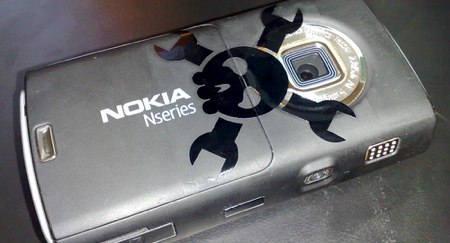[youtube=http://www.youtube.com/watch?v=E-SlcjmqeYw]
When several students from the University of Toronto became tired of having multiple remotes lying around, they decided to do something about it. Their solution to this problem came in the form of UIRemote, a universal remote application for the iPhone. The application allows the iPhone to control anything that is normally controlled by an infrared remote, thanks to the use of a custom infrared adapter that plugs into the phone’s headphone port. It’s a technique similar to our iPod remote control from 2004. While the UIRemote application and adapter are still in beta, the students expect to release both things simultaneously sometime within the next two months.
[via Engadget]