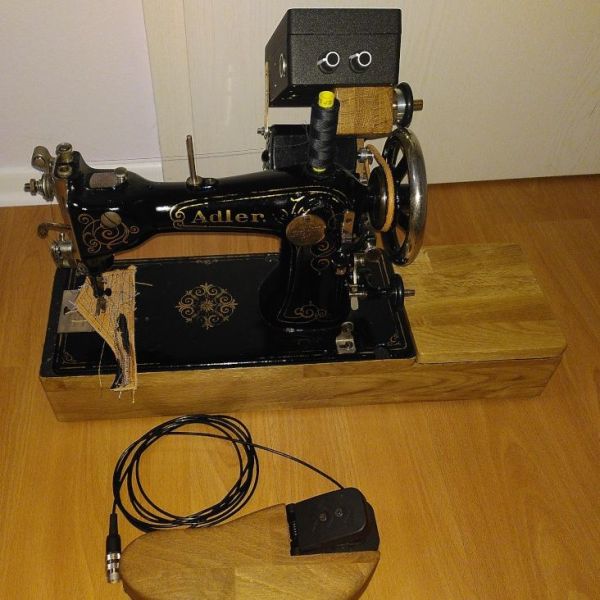We like cameras here at Hackaday. We like them a lot. But until now that liking has never extended to liking their taste. A build from [Dmitri Tcherbadji] could change all that though, and he’s created a working Fuji Instax Square camera made from gingerbread.
To look at, it’s a straightforward box camera, albeit one made from sheets of gingerbread stuck together with what looks like icing. The film rests in an off-the-shelf development unit but the rest is edible, including unexpectedly the lens which is made of sugar glass. The photos it returns are definitely somewhat cloudy, but that it works at all is a significant feat.
While it’s an unconventional choice it’s clear that gingerbread, or at least a baked material similar to it, could become a useful tool in a maker’s arsenal. In this case it’s light-proof, but were instantly curious about how well a moulded piece of dough might hold its shape when baked. He reports the gingerbread expanding in the oven, however we’re guessing that tuning the quantity of raising agent could help.
Home-made cameras have featured here many times, but Instax seems to pop up most often as a hacked in replacement for obsolete Polaroid packs.


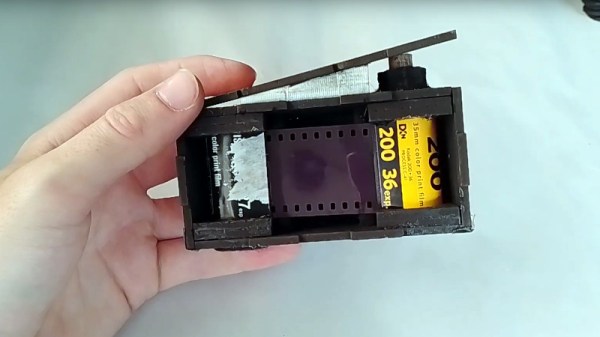
 It can be built from almost any flat light-proof 3 mm thick stock, though something that you can run through a laser cutter is probably ideal. Once snapped together to make to box-like structure, tape is added along the joins for light-proofing. The film is reeled from a full 35 mm cartridge to an empty one, and cranked back frame-by-frame by means of a wooden key that engages with the spindle.
It can be built from almost any flat light-proof 3 mm thick stock, though something that you can run through a laser cutter is probably ideal. Once snapped together to make to box-like structure, tape is added along the joins for light-proofing. The film is reeled from a full 35 mm cartridge to an empty one, and cranked back frame-by-frame by means of a wooden key that engages with the spindle.