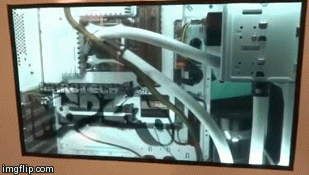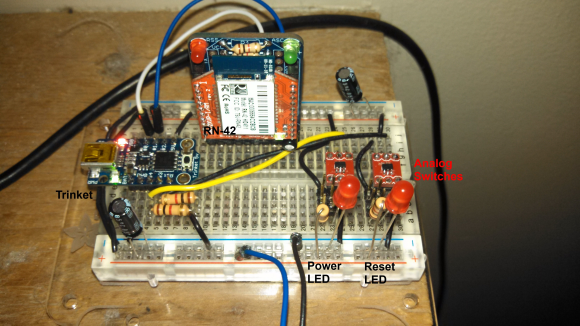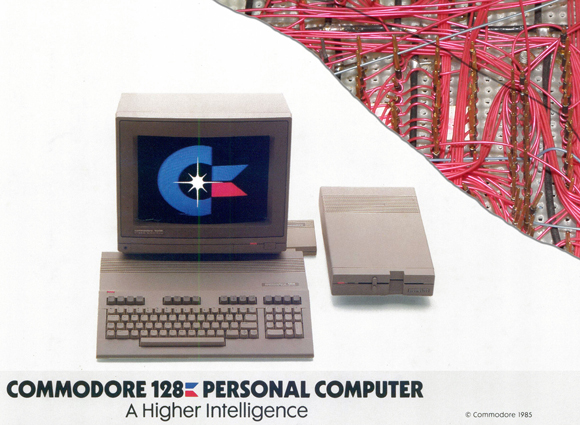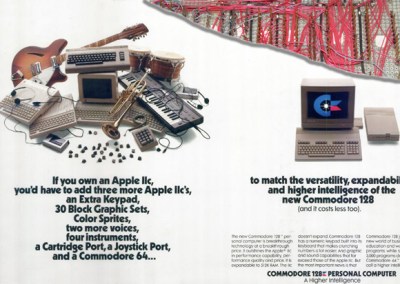An anonymous German case modder decided to poke fun at the new Mac Pro… by making his own Hackintosh Pro out of a trash can!
For whatever reason the German forum it spawned in is a little bit secretive, but [Dschijn] of tonymacx86.com got permission to share the build on the creator’s behalf — and it is absolutely glorious.
The beautiful exterior is a Authentics Lunar 6L trash can, painted a vibrant pink — complete with a fake Apple logo. Inside is a Gigabyte Mini ITX motherboard, a Haswell i3 processor, a Radeon 7750, an SSD, a HDD, an ATX power supply, and an undisclosed amount of RAM. True to the Mac Pro, it features a central airflow design, with a fancy hand-crafted intake grate on the bottom.
While its technical specs fail to impress, it is remarkably similar in size to the real deal, varying by just under an inch.
[via Ars Technica]