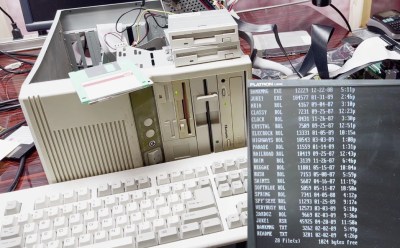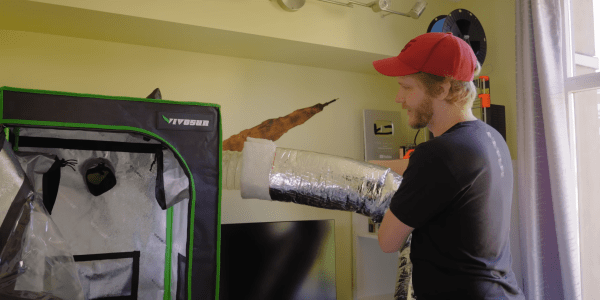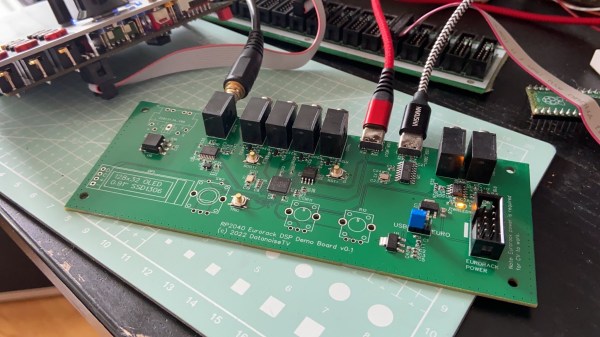Every once in a while, there will be a project that is light on details but inundated with glorious, drool-worthy pictures. [Nexaner7] recently showed off his cyberdeck he built over a year inside an old LCD-386. So what’s special about it? This isn’t just a Raspberry Pi or some SBC inside but a complete AMD Ryzen 5600, Nvidia RTX 3060, screen, and keyboard in a 19.5-liter space (0.68 cubic feet). Since there wouldn’t be enough space inside for decent airflow, he decided to water-cool everything, which added to the build.

While [Nexaner7] doesn’t have a video walkthrough, he does have a build log with dozens of pictures in two parts: part 1 and part 2. As you can imagine, there were copious amounts of 3d printing for brackets and holders, trying various screens and GPUs to see what fit and what didn’t. He tried to use the original keyboard, even with a 5-pin DIN to PS2 to USB adapter, but the keyboard was flakey, likely due to rust. He dropped in a CM Quickfire TK PCB with a few modifications as it was close to the same size. He swapped the display for a 1440p portable monitor with a thin ribbon HDMI cable to route from the GPU to the screen.
We’re happy to report that the parts inside were sold to someone who restores old PC, so a somewhat rare LCD-386 wasn’t destroyed. With a gorgeous build like this, perhaps he should enter the Cyberdeck contest. Eagle-eyed readers might notice that recently we covered an LCD-386 with its contents retrieved via a hacked-together serial bus.




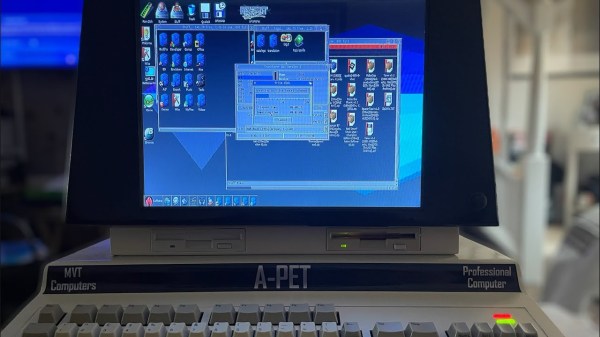
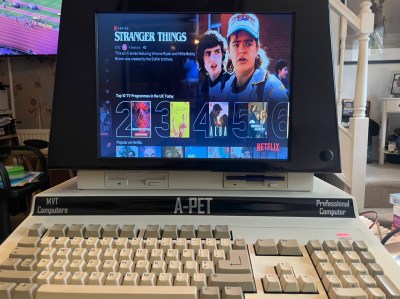 The case design started with measurements taken from an original Commodore PET, of which [Mjnurney] has three. Then, it was modified and extended to make room for a proper keyboard. The case also mounts a 14″ IPS display, two 15W speakers, and a gas strut enabling the case to be propped open for easy maintenance. It’s actually made out of real sheet metal, too!
The case design started with measurements taken from an original Commodore PET, of which [Mjnurney] has three. Then, it was modified and extended to make room for a proper keyboard. The case also mounts a 14″ IPS display, two 15W speakers, and a gas strut enabling the case to be propped open for easy maintenance. It’s actually made out of real sheet metal, too!