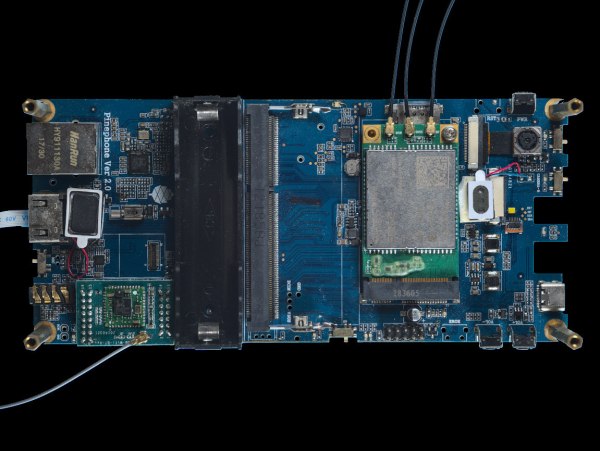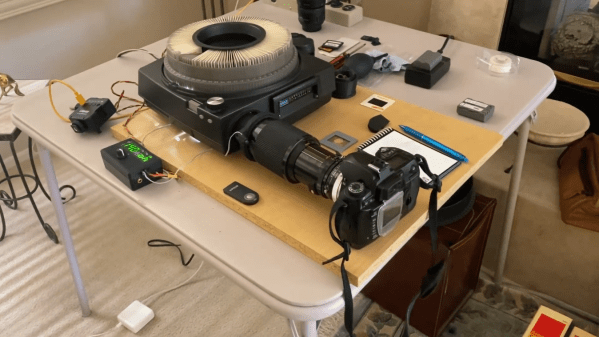[Joe] at BPS.space has a thing for rockets, and his latest quest is to build a rocket that will cross the Kármán Line and launch into the Final Frontier. And being the owner of a YouTube channel, he wants to have excellent on-board video that he can share. The trouble? Spinning. A spinning rocket is a stable rocket, especially as altitude increases. So how would [Joe] get stable video from a rocket spinning at several hundred degrees per second? That’s the question being addressed in the video below the break.

Rather than use processing power to stabilize video digitally, [Joe] decided to take a different approach: Cancelling out the spin with a motor, essentially making a camera-wielding reaction wheel that would stay oriented in one direction, no matter how fast the rocket itself is spinning.
Did it work? Yes… and no. The design was intended to be a proof of concept, and in that sense there was a lot of success and some excellent video was taken. But as with many proof of concept prototypes, the spinning camera module has a lot of room for improvement. [Joe] goes into some details about the changes he’ll be making for revision 2, including a different motor and some software improvements. We certainly look forward to seeing the progress!
To get a better idea of the problem that [Joe] is trying to solve, check out this 360 degree rocket cam that we featured a few years ago.
Continue reading “Rocket Mounted 3D Printed Camera Wheel Tries, Succeeds, And Also Fails”