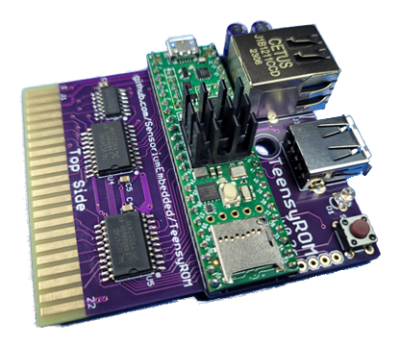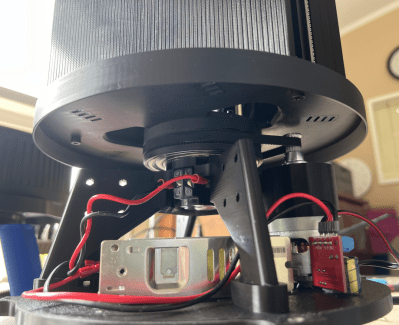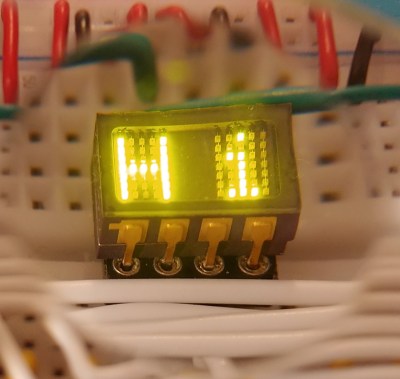A little under 25 years ago, a particularly bizarre game was released for Sega’s Dreamcast. In actually, calling it a “game” might be something of a stretch. It was more of a pet simulator, where you need to feed and care for a virtual animal as it grows. Except rather than something like a dog or a rabbit, your pet is a talking fish with a human face that doesn’t seem to like you very much. Oh, and Leonard Nimoy is there too for some reason.
Most people in the world don’t even know this game ever existed, and frankly, their lives are all the better for it. But for those who lovingly cared for (or intentionally killed) one of these rude creatures back in the early 2000s, it’s an experience that sticks with you. Which we assume is why [Robert Prest] decided to build this incredibly faithful physical recreation of Seaman.
Continue reading “Bringing The Horror Of Seaman Into The Real World”