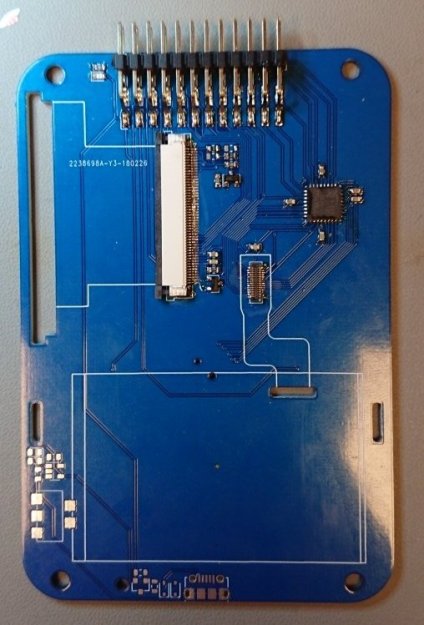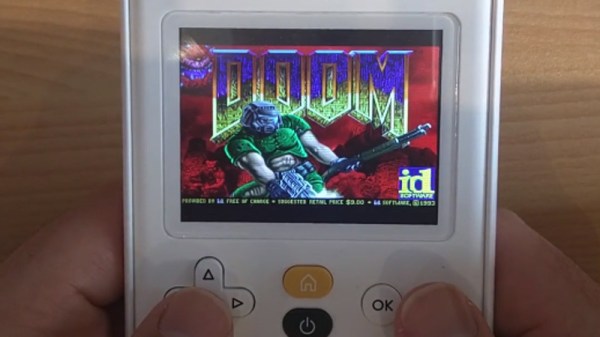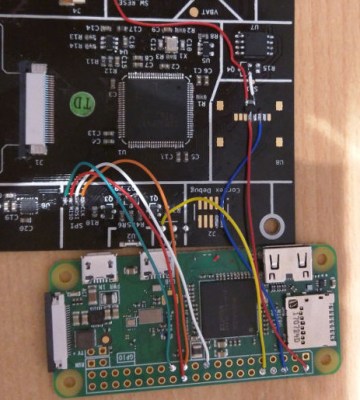Packed with an incredible amount of hardware, and increasingly likely to be running an open source firmware, the modern RC transmitter is effectively a little multi-purpose computer in its own right. Accordingly there is a small, but growing, community of developers coming out with software applications targeting these switch-festooned wonders. It’s only a matter of time until they are running DOOM.
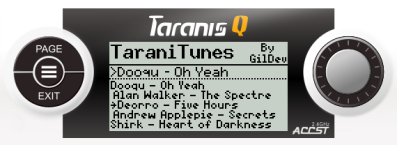 One such piece of software is TaraniTunes, developed by [GilDev]. This program allows you to load your OpenTX 2.2+ equipped Taranis Q X7 or Taranis X9D with music files which can be played on the transmitter’s built-in speaker. While it likely won’t win any awards for interface design, the large LCD display coupled with the radio’s numerous physical buttons and switches makes it relatively easy to navigate your music collection.
One such piece of software is TaraniTunes, developed by [GilDev]. This program allows you to load your OpenTX 2.2+ equipped Taranis Q X7 or Taranis X9D with music files which can be played on the transmitter’s built-in speaker. While it likely won’t win any awards for interface design, the large LCD display coupled with the radio’s numerous physical buttons and switches makes it relatively easy to navigate your music collection.
While the software [GilDev] has written for OpenTX looks straightforward enough, getting the songs on the radio is another story. For each track you need to merge the stereo channels into mono (as the transmitter only has a single speaker), and then convert it to a 32 kHz WAV. But don’t worry about the lack of ID3 tag information, TaraniTunes allows you to create a text file containing not only the filename of each track, but its name and artist.
We’ll admit this one should be filed away in the “Because I Can” category, but it’s still an impressive hack and a clever demonstration of the current state of RC transmitter technology.