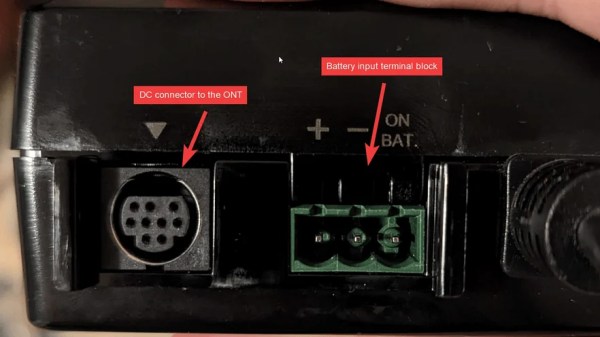We’re sure you’ll agree that there are many annoying things on the Web. Which of them we rate as most annoying depends on personal view, but we’re guessing that quite a few of you will join us in naming the ubiquitous cookie pop-up at the top of the list. It’s the pesky EU demanding consent for tracking cookies, we’re told, nothing to do with whoever is demanding you click through screens and screens of slider switches to turn everything off before you can view their website.
Now [Bite Code] is here to remind us that it’s not necessary. Not in America for the somewhat obvious reason that it’s not part of the EU, and perhaps surprisingly, not even in the EU itself.
The EU does have a consent requirement, but the point made in the article is that its requirements are satisfied by the Do Not Track header standard, an HTTP feature that’s been with us since 2009 but which almost nobody implemented so is now deprecated. This allowed a user to reject tracking at the browser level, making all the cookie popups irrelevant. That popups were chosen instead, the article concludes, is due to large websites preferring to make the process annoying enough that users simply click on the consent button to make it go away, making tracking much more likely. We suspect that the plethora of cookie popups also has something to do with FUD among owners of smaller websites, that somehow they don’t comply with the law if they don’t have one.
So as we’d probably all agree, the tracking cookie situation is a mess. This post is being written of Firefox which now silos cookies to only the site which delivered them, but there seems to be little for the average user stuck with either of the big browsers. Perhaps we should all hope for a bit more competition in the future.
Cookies header: Lisa Fotios, CC0.


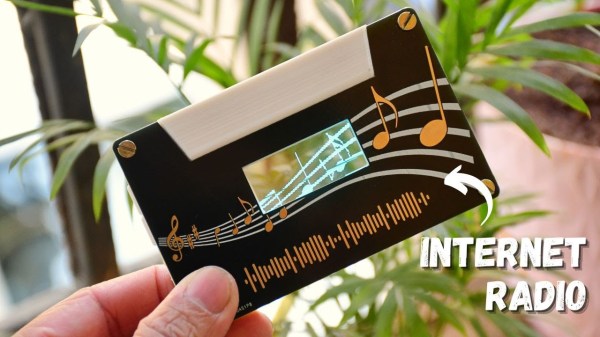
 The build is based around a PCB and 3D-printed components that roughly ape the design of a cassette tape. It even replicates the typical center window of a cassette tape by using a transparent OLED screen, which displays the user interface. In a neat way, the graphics on the display are designed to line up with those on the PCB, which looks excellent.
The build is based around a PCB and 3D-printed components that roughly ape the design of a cassette tape. It even replicates the typical center window of a cassette tape by using a transparent OLED screen, which displays the user interface. In a neat way, the graphics on the display are designed to line up with those on the PCB, which looks excellent.