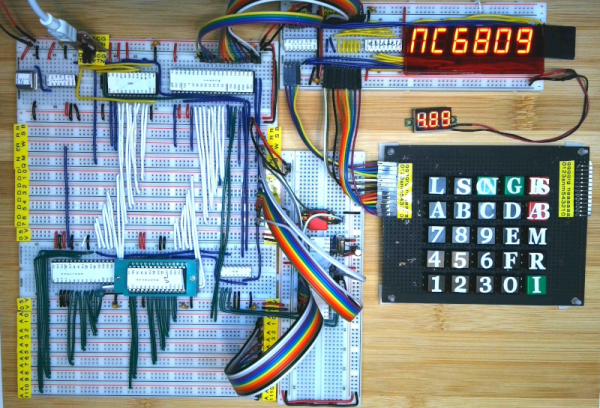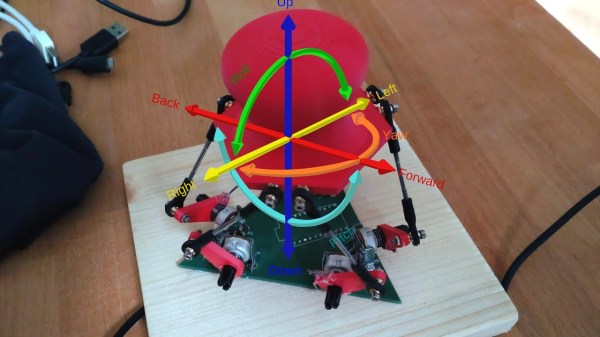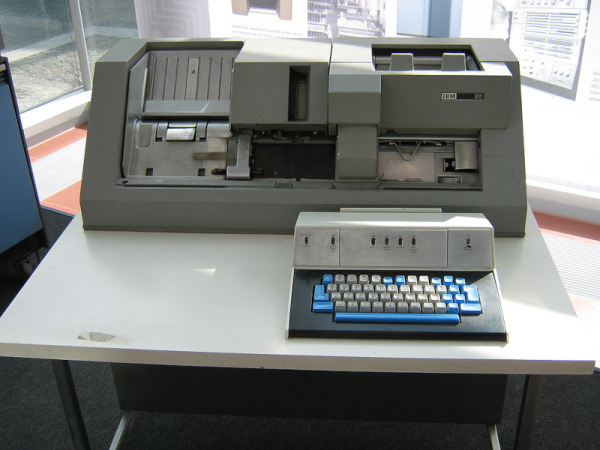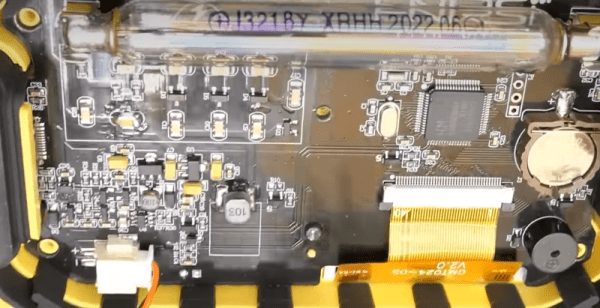Among old CPUs, the 6809 never got as much attention as some of its cousins. The Radio Shack CoCo used it and so did a construction article in Wireless World Magazine. Now [Dave] has reconstructed that computer on breadboards and it looks great. The files are on GitHub and there is even a series of videos about the machine. You can watch the first one below.
You can even read the original articles in the January 1981 Wireless World where the board used a 6802. The upgrade to a 6809 appears in the July 1981 issue. The magazine promised you could build the system for £100. Besides the 6809 there were only a few chips. A PROM, two RAM chips, A 6821 PIA, and a 74LS138 decoder for address selection. An MC1413 transistor array also allowed for a 7-segment display and a keypad along with a 7442 BCD decoder.
Continue reading “Old 6809 Computer Lives Again On Breadboards”