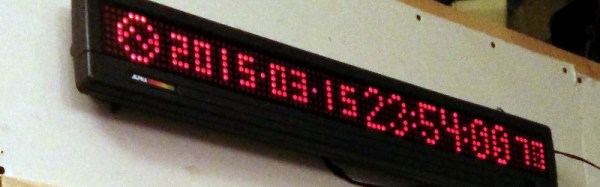While [Drew] was in China for the Dangerous Prototypes Hacker Camp, he picked up some very bright, very shiny, and very cheap LED strips. They’re 5 meter “5050” 12V strips with 20 LEDs per meter for about $15 a spool. A good deal, you might think until you look at the datasheet for the controller. If you want an example of how not to document something, this is it.
A normal person would balk at the documentation, whereas [Drew] decided to play around with these strips. He figured out how to control them, and his efforts will surely help hundreds in search of bright, shiny, glowy things.
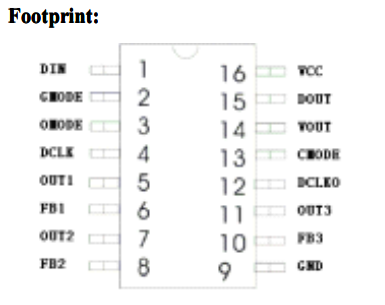
The datasheet for the LPD6803 controller in this strip – available from Adafruit here – is hilarious. The chip takes in clocked data in the order of Green, Red, and Blue. If anyone can explain why it’s not RGB, please do so. Choice phrasing includes, “VOUT is saturation voltage of the output polar to the grand” and “it is important to which later chip built-in PLL regernate circuit can work in gear.” Apparently the word ‘color’ means ‘gray’ in whatever dialect this datasheet was translated into.
Despite this Hackaday-quality grammar, [Drew] somehow figured out how to control this LED strip. He ended up driving it with an LPC1768 Mbed microcontroller and made a demo program with a few simple animations. You can see a video of that below.

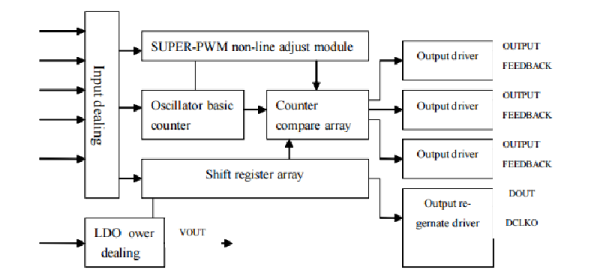

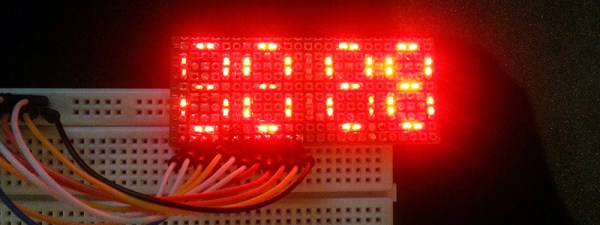
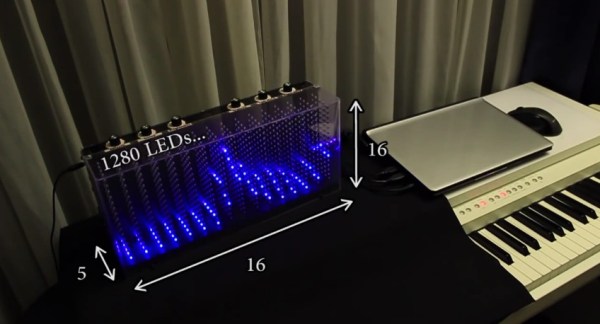
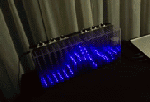 When [Dooievriend] set out to design the audio analyzing portion of the firmware, his mind jumped to the discrete Fourier transform. This transform calculates the amplitude in a series of frequency bins in the audio—seemingly perfect for a VU. However, after some more research, [Dooievriend] decided to implement a
When [Dooievriend] set out to design the audio analyzing portion of the firmware, his mind jumped to the discrete Fourier transform. This transform calculates the amplitude in a series of frequency bins in the audio—seemingly perfect for a VU. However, after some more research, [Dooievriend] decided to implement a