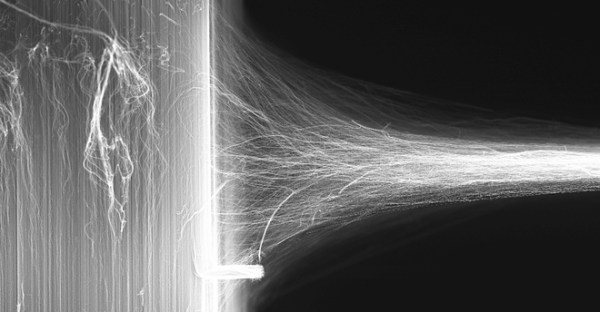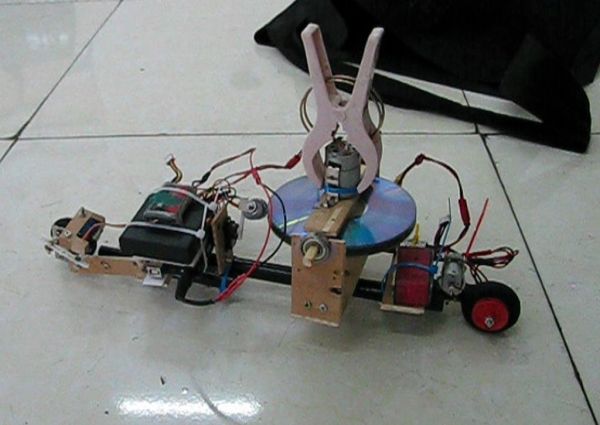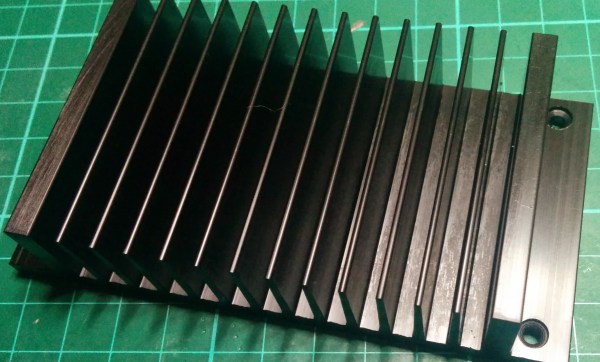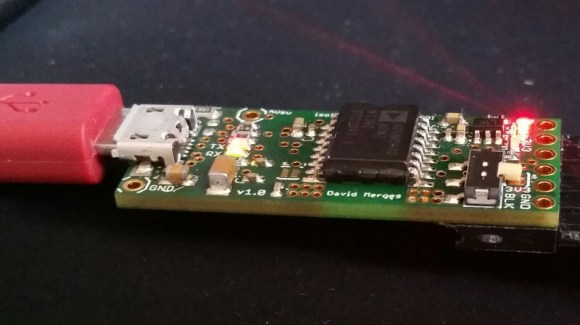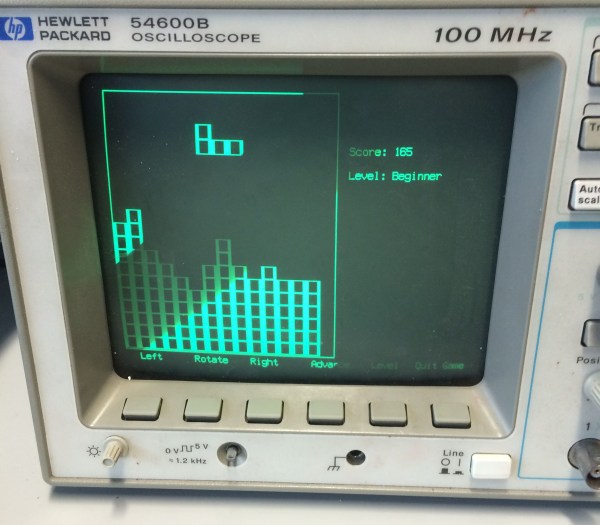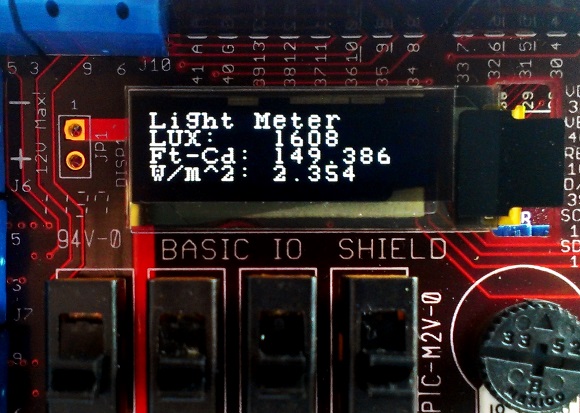Light as air, stronger than steel and more flexible than rubber. Sound like something from the next installment of the Iron Man series? [Tony Stark] would certainly take notice of this fascinating technology. Fortunately for us, it does not come from the studios of Hollywood, but instead the halls of the NanoTech Institute at the University of Texas.
Professor [Ray Baughman] and his team of scientists at the NanoTech Institute have developed a type of artificial muscle through a process of making aerogel sheets by growing carbon nanotubes in a forest like structure. Think of a vertical bamboo forest, with each bamboo stem representing a single carbon nanotube. Now imagine that the individual bamboo stems were connected together by much smaller horizontal threads. So that if you dislodge the bamboo and began to pull, the threads would pull the others, and you would get this sheet-like structure.
These aerogel sheets of carbon nantubes have some truly science fiction like properties. They can operate from 1,600 degrees centigrade to near absolute zero. If you inject a charge, each nanotube will be repulsed from one another, expanding some 220% of the sheet’s original size. Your muscles do this at roughly 20 – 40%. Stick around after the break for a video demonstration of these carbon nanotube aerogel sheets being made and demonstrated.
Thanks to [Steven] for the tip!
Continue reading “Artificial Muscles Use Carbon Nanotube Sheets”