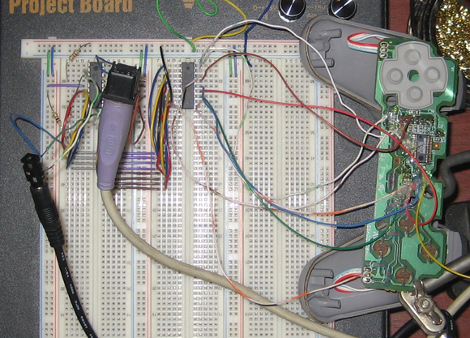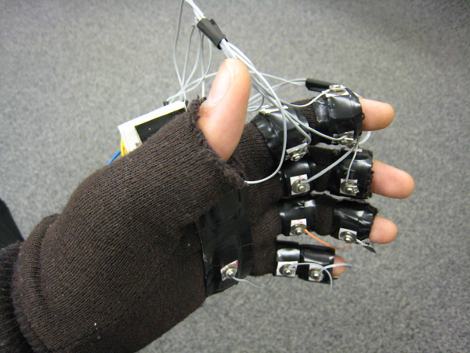[Matthew Daughtrey] is going to have one of his paws out of service for a while following some hand surgery. Making a living as a coder seems a bit harder with one hand but he was able to find some solutions online only to balk at price tags reaching $600. He came up with a way have similar functionality on a standard keyboard with creative key mapping and a few auxiliary buttons.
The product he’s trying to mimic is the half-qwerty keyboard produced by Matias Corporation. It sounds crazy, but you can easily use your right hand to type all of the letters the left hand normally would just by mirroring the key locations. That big gray thing you store in your mellon and frequency put at risk handles this automatically. You should give the demo a try. We found that we’re quite good at it and only get confused when switching between the two halves of the keyboard.
But we digress. [Matthew] wrote a script that will mirror all the key mappings when he holds down the Windows key. He then hacked a second keyboard to extend momentary push sensors as seen above. He plans to use them with a partially mobile thumb after the surgery, or to build a foot pedal (we say build the pedal). An elegant hack that is a pittance compared to the official hardware.