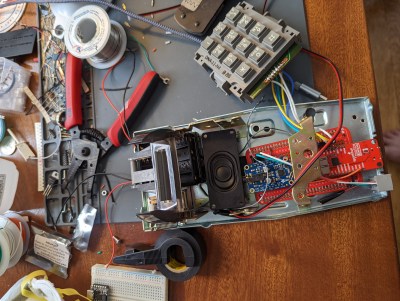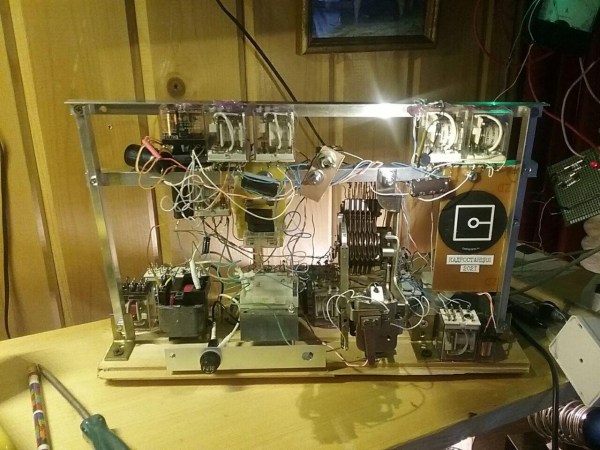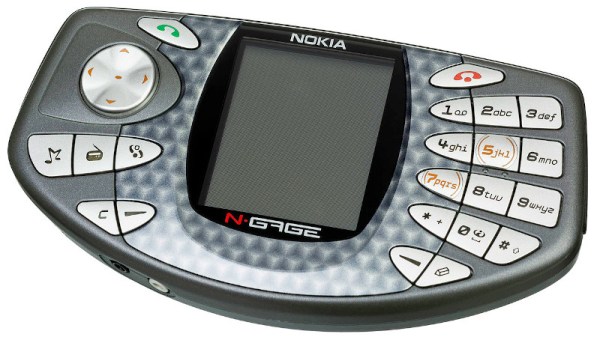It was a melancholy Monday this week in the Big Apple as the last public payphone was uprooted from midtown Manhattan near Times Square and hauled away like so much garbage. That oughta be in a museum, you’re thinking, if you’re anything like us. Don’t worry; that’s exactly where the pair is headed.
This all started in 2014 when mayor de Blasio pledged to move the concept of street-level public utility into the future. Since then, NYC’s payphones have been systematically replaced with roughly 2,000 Link Wi-Fi kiosks that provide free domestic phone calls, device charging, and of course, Internet access. They also give weather, transit updates, and neighborhood news.
There are still a few private payphones around the city, so Superman still has places to change, and Bill and Ted can continue to come home. But if you need to make a phone call and have nowhere to turn, a Link kiosk is the way to go.
Although your Cap’n Crunch whistle hasn’t worked in decades, it’s still a sad day in history for the Jolly Wrencher, whose maiden message was about ye olde red boxen. We’re already seeing pay phones live on as art, so that’s a good sign.