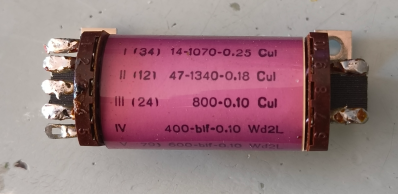In general, military gear is designed to be rugged and reliable. A side effect of this is that the equipment usually has a distinct visual look that many people find appealing. You might not need a laptop that can survive being in a war zone, but plenty of hackers have picked such machines up on the second hand market anyway.
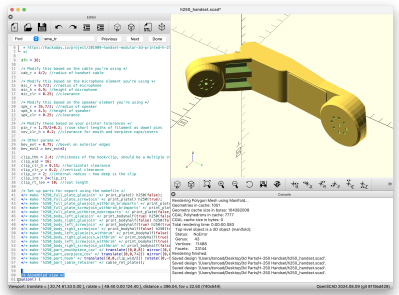 Case in point, the H-250 telephone handset. [Tobias] didn’t actually need a combat-ready phone handset, but loved the way it looked. Technically you can pick these up on eBay for a reasonable price, but then you’ve still got to deal with the weirdo military components inside it. So why not design a look-alike and 3D print it?
Case in point, the H-250 telephone handset. [Tobias] didn’t actually need a combat-ready phone handset, but loved the way it looked. Technically you can pick these up on eBay for a reasonable price, but then you’ve still got to deal with the weirdo military components inside it. So why not design a look-alike and 3D print it?
[Tobias] came up with a design in OpenSCAD that has a very close resemblance to its military counterpart. Not only has he made the source code for the 3D model available for others who might want to print their own look-alike handset, but the Hackaday.io page also includes a breakdown of the hardware that needs to be added to the printed parts to make it a functional handset.
If you think the H-250 handset looks familiar, it’s probably because it comes standard issue on the TA-1042 field telephone — another very slick looking piece of military gear that we’ve covered previously.