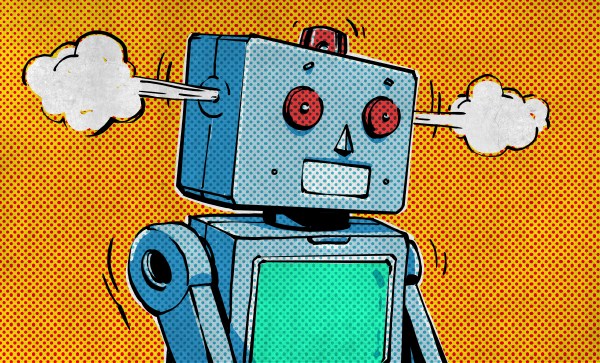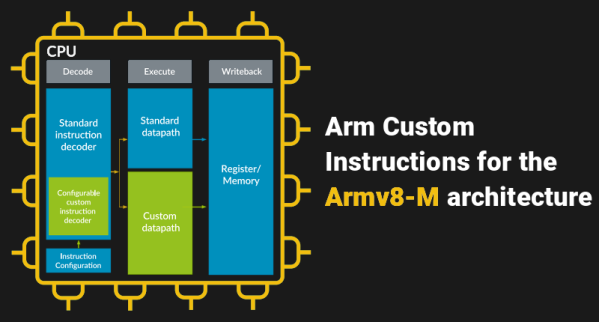Smart speakers have always posed a risk to privacy and security — that’s just the price we pay for getting instant answers to life’s urgent and not-so-urgent questions the moment they arise. But it seems that many owners of the 76 million or so smart speakers on the active install list have yet to wake up to the reality that this particular trick of technology requires a microphone that’s always listening. Always. Listening.
With so much of the world’s workforce now working from home due to the global SARS-CoV-2 pandemic, smart speakers have suddenly become a big risk for business, too — especially those where confidential conversations are as common and crucial as coffee.
Imagine the legions of lawyers out there, suddenly thrust from behind their solid-wood doors and forced to set up ramshackle sub rosa sanctuaries in their homes to discuss private matters with their equally out-of-sorts clients. How many of them don’t realize that their smart speaker bristles with invisible thorns, and is even vulnerable to threats outside the house? Given the recent study showing that smart speakers can and do activate accidentally up to 19 times per day, the prevalence of the consumer-constructed surveillance state looms like a huge crisis of confidentiality.
So what are the best practices of confidential work in earshot of these audio-triggered gadgets?