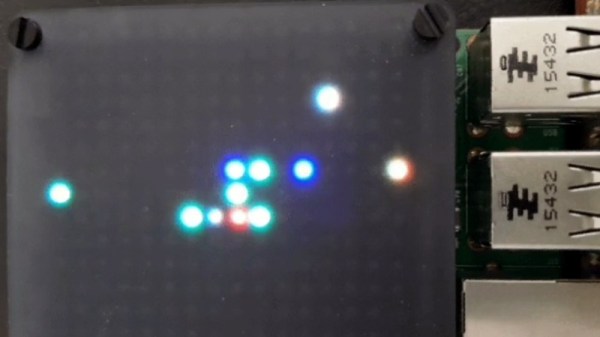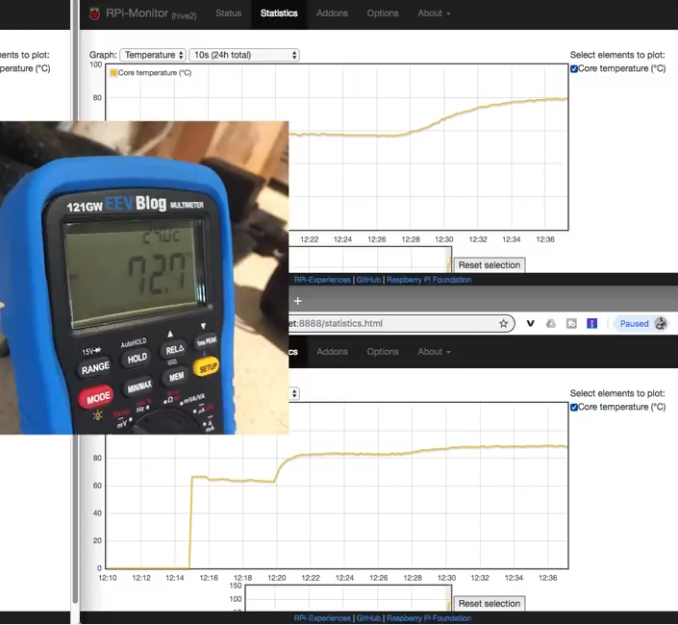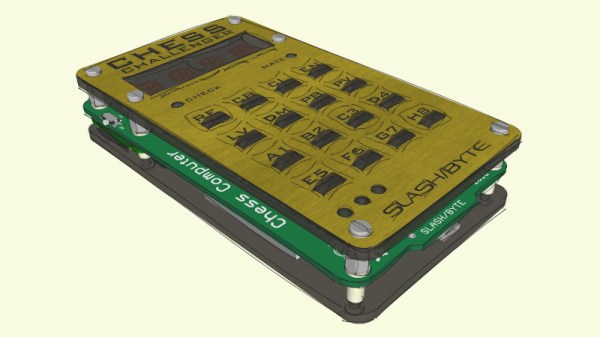Those of us who recycle our empty drink cans know the annoying storage problem these containers present. For an object with very little metal, a can takes up a huge amount of space, and should you possess a greater than average thirst you can soon end up with a lot of space taken up with stacks of cans. The solution of course is to crush them, and while there are many simple solutions involving hinged blocks of wood or lever systems, this is 2019! We have Machines to that kind of thing for us! [All Things Electro-Mechanical] thinks so anyway, for he has created an automatic can crusher that is a joy to behold.
At its heart is a 120V AC powered linear actuator, which crushes a can held in a welded steel guide. As the can is crushed it drops into a waiting bin, and when the actuator retracts a fresh can drops down from a hopper. Control is handled by a Raspberry Pi, and there are end sensors for the actuator and an optical sensor for the can hopper. As it stands, once the last can is in place the machine stops due to the optical sensor registering no can in the hopper, but no doubt a software change could cause it to execute a single crush cycle after the last can it detects.
This machine would be an ideal candidate for a simple industrial automation system, but however it is controlled it would save its owner from an embarrassing test of strength. Take a look, we’ve posted the two videos showing it in action below the break.
Thanks [Baldpower] for the tip.