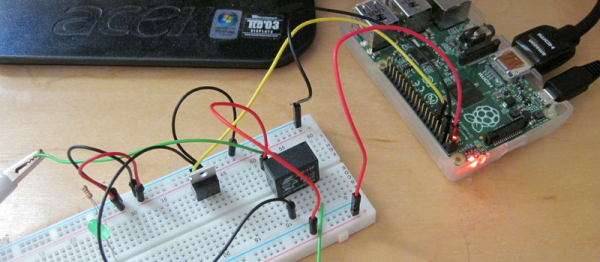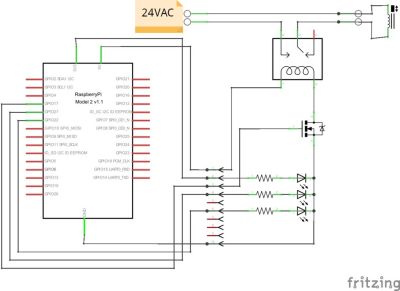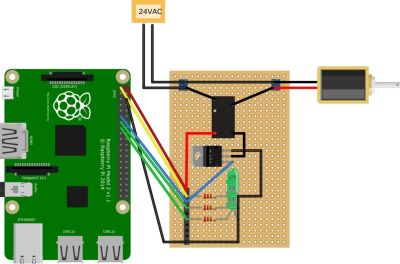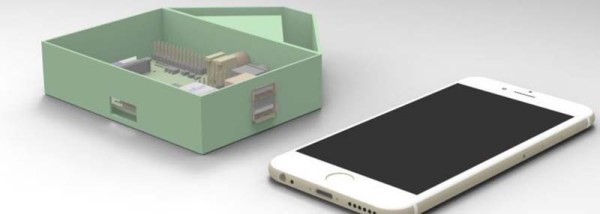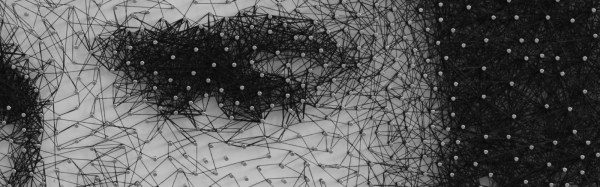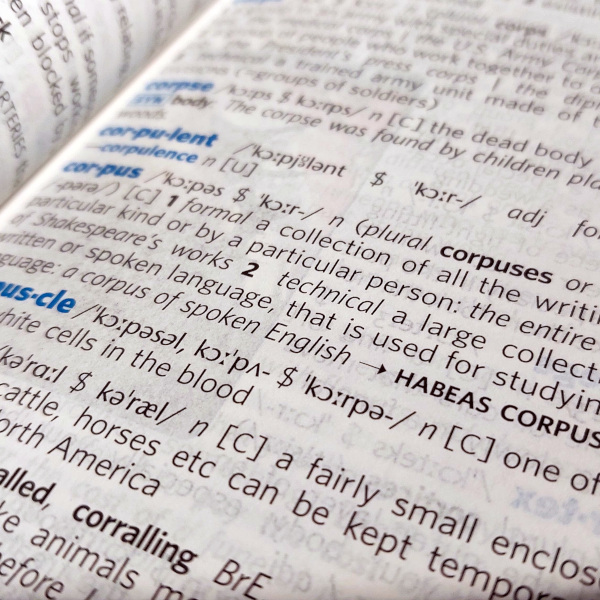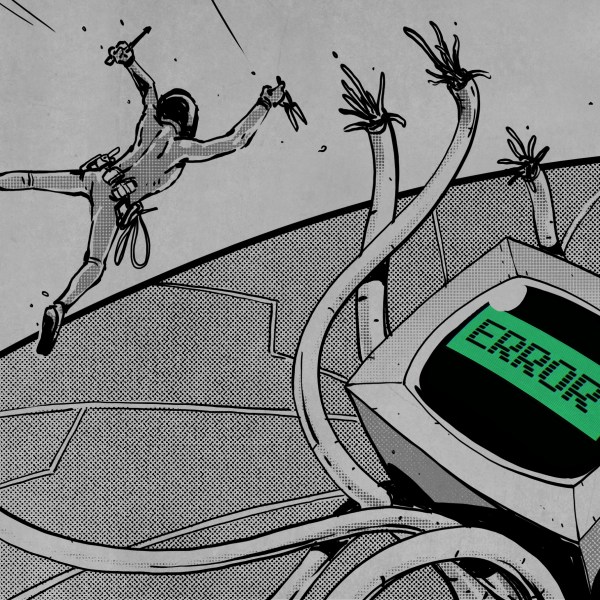If there’s a better use for Raspberry Pi Zero than a shuffler for episodes of “The Simpsons”, we haven’t heard about it.
Creator [Stephen Coyle] took inspiration from [Will Smith]’s mention of the burning need for such a device on the Tested podcast years back. The gadget is just a Zero with a familiar yellow button – hopefully it’s Pantone 116 C – that randomly selects an episode from the SD card. [Stephen] is clear on his opinion of over half of the program’s oeuvre, having found only seasons 2 through 10 worthy to load on the card. As an aside, we feel pretty old after seeing that all 593 episodes can easily fit on a 128GB SD card – we started out religiously recording every episode on VHS tapes, but had to stop after a few seasons when the collection got too big to handle.
If ripping episodes from DVDs isn’t your style, or you’re still into the first-run stuff, you might want to check out this confusingly named Smart Homer so you never miss an episode.
Continue reading “Rasberry Pi Zero Plays Every Simpsons Episode Ever At Random”