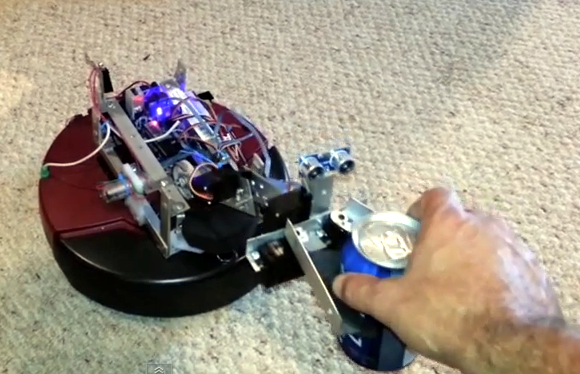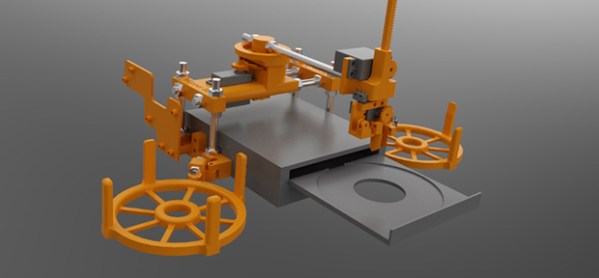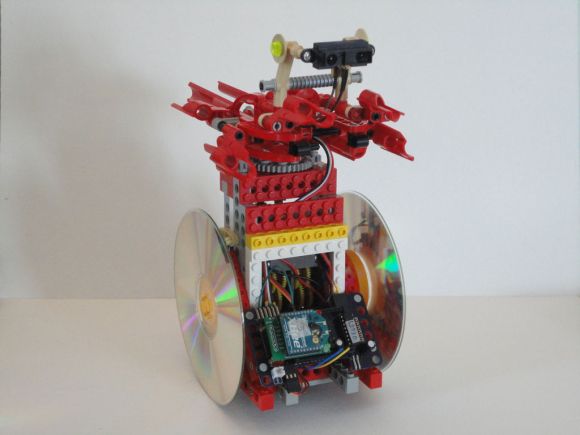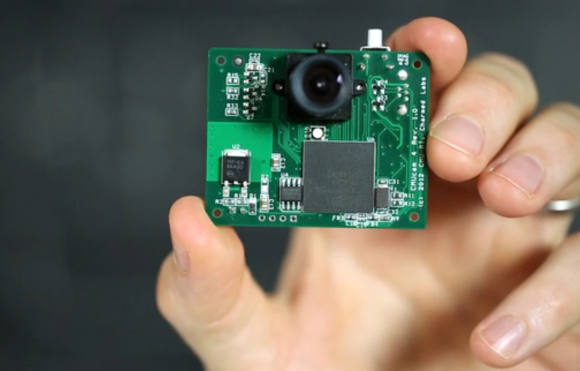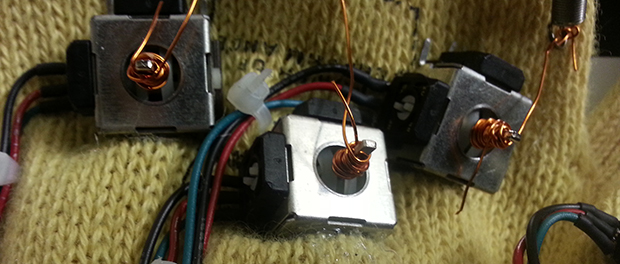Greenhouse owners might find [David Dorhout]’s latest invention a groundbreaking green revolution! [David]’s Aquarius robot automates the laborious process of precision watering 90,000 square feet of potted plants. Imagine a recliner sized Roomba with a 30 gallon water tank autonomously roaming around your greenhouse performing 24×7 watering chores with absolute perfection. The Aquarius robot can do it all with three easy setups; add lines up and down the aisles on the floor for the robot to follow, set its dial to the size of your pots and maybe add a few soil moisture sensors if you want the perfect amount of water dispensed in each pot. The options include adding soil moisture sensors only between different sized plants letting Aquarius repeat the dispensing level required by the first plant’s moisture sensor for a given series.
After also digging through a pair of forum posts we learned that the bot is controlled by two Parallax propeller chips and has enough autonomous coding to open and close doors, find charging stations, fill its 30 gal water tank when low, and remember exactly where it left off between pit stops. We think dialing in the pot size could easily be eliminated using RFID pot identification tags similar in fashion to the Science Fair Sorting Project. Adjusting for plant and pot size as well as location might easily be automated using a vision system such as the featured Pixy a few weeks back. Finally, here are some featured hardware hacks for soil moisture sensing that could be incorporated into Aquarius to help remotely monitor and attend to just the plants that need attention: [Andy’s] Garden sensors, [Clover’s] Moisture control for a DIY greenhouse, [Ken_S’s] GardenMon(itoring project)
[David Dorhout] has 14 years experience in the agriculture and biotech industry. He has a unique talent applying his mad scientist technology to save the future of mankind as seen with his earlier Prospero robot farmer. You can learn more about Aquarius’s features on Dorhout R&D website or watch the video embedded below.