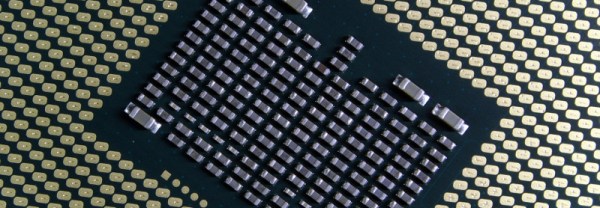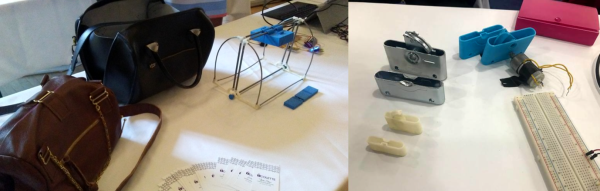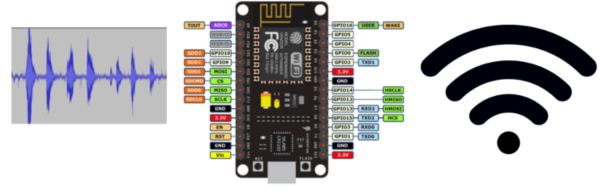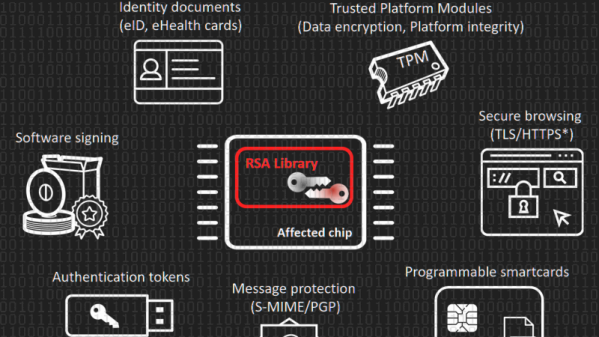Are you reading this on a machine running a GNU/Linux distribution? A Windows machine? Or perhaps an Apple OS? It doesn’t really matter, because your computer is probably running MINIX anyway.
There once was a time when microprocessors were relatively straightforward devices, capable of being understood more or less in their entirety by a single engineer without especially God-like skills. They had buses upon which hung peripherals, and for code to run on them, one of those peripherals had better supply it.
A modern high-end processor is a complex multicore marvel of technological achievement, so labyrinthine in fact that unlike those simple devices of old it may need to contain a dedicated extra core whose only job is to manage the rest of the onboard functions. Intel processors have had one for years, it’s called the Management Engine, or ME, and it has its own firmware baked into the chip. It is this firmware, that according to a discovery by [Ronald Minnich], contains a copy of the MINIX operating system.
If you are not the oldest of readers, it’s possible that you may not have heard of MINIX. Or if you have, it might be in connection with the gestation of [Linus Torvalds]’ first Linux kernel. It’s a UNIX-like operating system created in the 1980s as a teaching aid, and for a time it held a significant attraction as the closest you could get to real UNIX on some of the affordable 16-bit desktop and home computers. Amiga owners paid for copies of it on floppy disks, it was even something of an object of desire. It’s still in active development, but it’s fair to say its attraction lies in its simplicity rather than its sophistication.
It’s thus a worry to find it on the Intel ME, because in that position it lies at the most privileged level of access to your computer’s hardware. Your desktop operating system, by contrast, sees the hardware through several layers of abstraction in the name of security, so a simple OS with full networking and full hardware access represents a significant opportunity to anyone with an eye to compromising it. Placing tinfoil hats firmly on your heads as the unmistakable thwop of black helicopters eases into the soundscape you might claim that this is exactly what they want anyway. We would hope that if they wanted to compromise our PCs with a backdoor they’d do it in such a way as to make it a little less easy for The Other Lot. We suspect it’s far more likely that this is a case of the firmware being considered to be an out-of-sight piece of the hardware that nobody would concern themselves with, rather than a potential attack vector that everyone should. It would be nice to think that we’ll see some abrupt updates, but we suspect that won’t happen.
Intel I7 processor underside: smial [FAL].