Not a day goes by without another IoT security hack. If you’re wondering why you don’t want your front doorbell connected to the Internet, this hack should convince you.
The hack is unfathomably stupid. You press the button on the back of the unit that pairs the doorbell with your home WiFi network, and it transmits the password in the clear. Sigh. It’s since been fixed, and we suppose that’s a good thing, but we can’t resist thinking for a moment about an alternative implementation.
Imagine, like all previous non-IoT wireless doorbells, that the doorbell transmitted a not-very coded signal over an open frequency like 433 MHz to a receiver inside your home. Do the same with the video stream. Now the receiver can be connected to the Internet, and can be significantly more secure because it’s behind your locked front door. The attack surface presented to the outside world by the doorbell itself is small, and limited to faking a doorbell press or showing you pictures you don’t want to see. Yawn.
But because the outside doorbell unit could be connected to a network, it was. Now the attack surface extends into your home’s network, and if you’re like most people, the WiFi router was your only real defense.
Now we love the IoT, in principle. There are tons of interesting applications that need the sort of bandwidth or remote availability that the Internet provides. We’re just not convinced yet that a doorbell, or a fridge for that matter, meet the criteria. But it does add a hundred bucks to the price tag, so that’s good, right? What do you think? When does the risk of IoT justify the reward?
Thanks [Dielectric] for the tip!

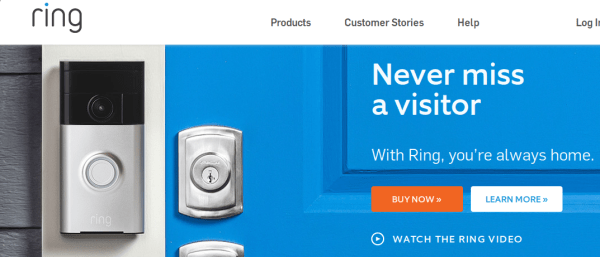

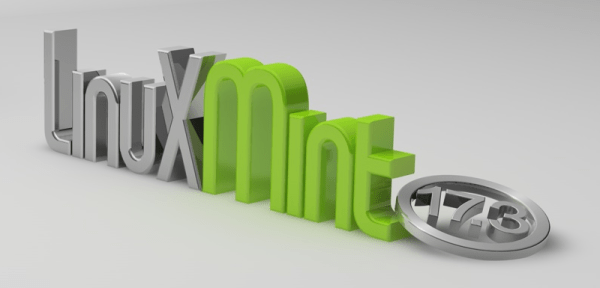


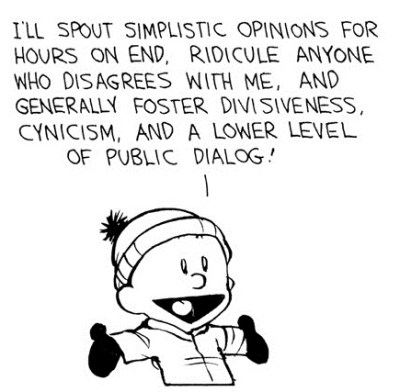 There is a peculiar aspect of public discourse that doesn’t make any sense. In the absence of being able to say anything interesting, some people have just decided to add a contrary viewpoint. Being right, having a valid argument, or even having evidence to support assertions doesn’t matter; being contrary is far more interesting. Look at any comment thread on the Internet, and you’ll find the longest comment chain is the one refuting the parent article. Look up the ratings for a cable news channel. You’ll find the highest rated show is the one with the most bickering. When is the last time you saw something from the New York Times, Washington Post, or LA Times on Facebook or your favorite news aggregator? Chances are, it wasn’t news. It was an op-ed, most likely one that was espousing a view contrary to either public opinion or public policy.
There is a peculiar aspect of public discourse that doesn’t make any sense. In the absence of being able to say anything interesting, some people have just decided to add a contrary viewpoint. Being right, having a valid argument, or even having evidence to support assertions doesn’t matter; being contrary is far more interesting. Look at any comment thread on the Internet, and you’ll find the longest comment chain is the one refuting the parent article. Look up the ratings for a cable news channel. You’ll find the highest rated show is the one with the most bickering. When is the last time you saw something from the New York Times, Washington Post, or LA Times on Facebook or your favorite news aggregator? Chances are, it wasn’t news. It was an op-ed, most likely one that was espousing a view contrary to either public opinion or public policy.










