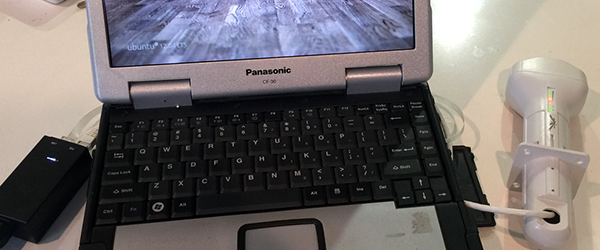[Mary Ann Davidson], chief security officer of Oracle, is having a bad Tuesday. The internet has been alight these past few hours over a blog post published and quickly taken down from oracle’s servers. (archive) We’re not 100% sure the whole thing isn’t a hack of some sort. Based on [Mary’s] previous writing though, it seems to be legit.
The TL;DR version of Mary’s post is that she’s sick and tired of customers reverse engineering Oracle’s code in an attempt to find security vulnerabilities. Doing so is a clear violation of Oracle’s license agreement. Beyond the message, the tone of the blog says a lot. This is the same sort of policy we’re seeing on the hardware side from companies like John Deere and Sony. Folks like [Cory Doctorow] and the EFF are doing all they can to fight it. We have to say that we do agree with [Mary] on one point: Operators should make sure their systems are locked down with the latest software versions, updates, and patches before doing anything else.
[Mary] states that “Bug bounties are the new boy band”, that they simply don’t make sense from a business standpoint. Only 3% of Oracles vulnerabilities came from security researchers. The rest come from internal company testing. The fact that Oracle doesn’t have a bug bounty program might have something to do with that. [Mary] need not worry. Bug Bounty or not, she’s placed her company squarely in the cross-hairs of plenty of hackers out there – white hat and black alike.




 The Hardware in Satellite receivers is running Linux. They use a card reader to pull in a Code Word (CW) which decodes the signal coming in through the satellite radio.
The Hardware in Satellite receivers is running Linux. They use a card reader to pull in a Code Word (CW) which decodes the signal coming in through the satellite radio.