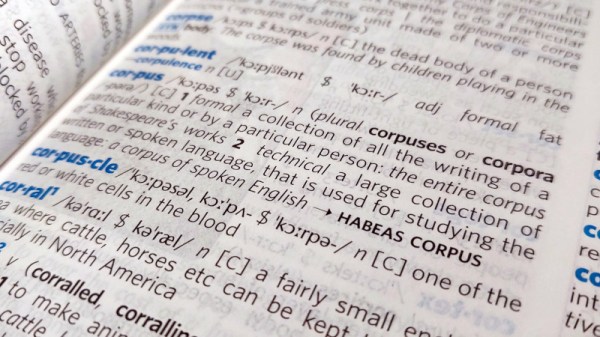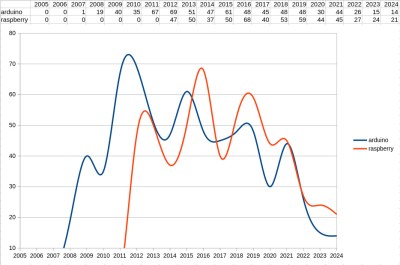If you’re a hacker you may well have a passing interest in math, and if you have an interest in math you might like to hear about the direction of mathematical research. In a talk on this topic [Kevin Buzzard], professor of pure mathematics at Imperial College London, asks the question: Where is Mathematics Going?
It starts by explaining that in 2017 he had a mid-life crisis, of sorts, becoming disillusioned with the way mathematics research was being done, and he started looking to computer science for solutions.
He credits Euclid, as many do, with writing down some axioms and starting mathematics, over 2,000 years ago. From axioms came deductions, and deductions became mathematical facts, and math proceeded in this fashion. This continues to be the way mathematical research is done in mathematical departments around the world. The consequence of this is that mathematics is now incomprehensibly large. Similarly the mathematical proofs themselves are exceedingly large, he gives an example of one proof that is 10,000 pages long and still hasn’t been completely written down after having been announced more than 20 years ago.
The conclusion from this is that mathematics has become so complex that traditional methods of documenting it struggle to cope. He says that a tertiary education in mathematics aims to “get students to the 1940s”, whereas a tertiary education in computer science will expose students to the state of the art.
Continue reading “Where Is Mathematics Going? Large Language Models And Lean Proof Assistant”