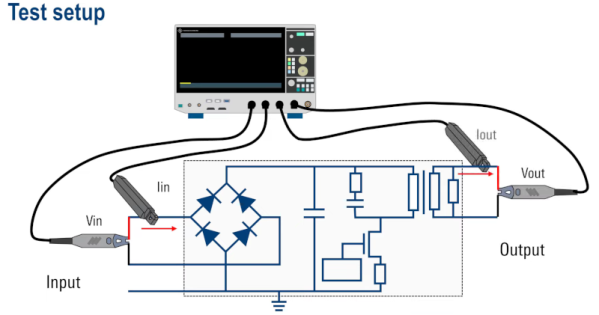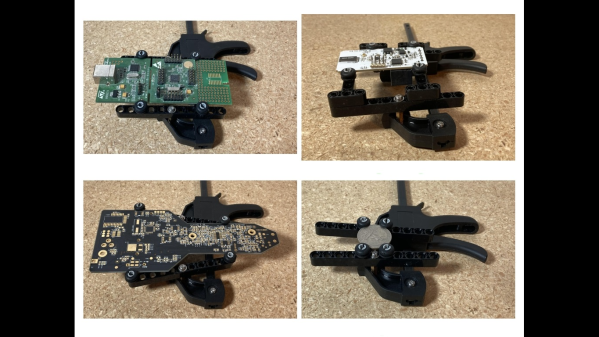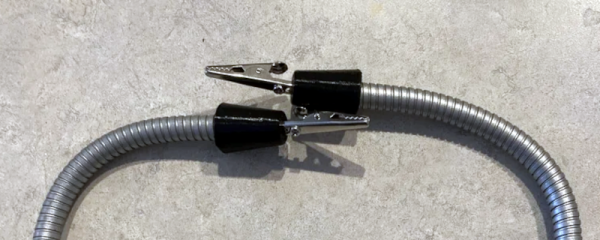Knocking over expensive camera equipment is an unfortunate occupational hazard when filming projects in a workshop. [Dane Kouttron] wanted to stop sacrificing lights to the cause, so he came up with a practical use for a weeble: A self-stabilizing monopod.
Inspired by a giant scale weeble built by [Colin Furze], [Dane] first did the math to determine the parameters for the build. It’s all about achieving torque equilibrium with a hemisphere of concrete, and [Dane] walks us through the equations, arriving at the conclusion that a 2 lb. camera on 4 foot pole, one needs a hemisphere with a mass of 28 lbs. and a radius of just under 4 inches. To achieve this weight in the given volume would require extra dense concrete with steel shot added.
After some CAD work and 3D printing the 4-part mold was assembled, with RTV silicone sealant acting as both adhesive between the parts and mold release agent. [Dane] first did a test mold with concrete he had laying around. With success achieved, he pursued the real mix but had issues with an error in the concrete-water ratio and the difficulty of mixing in the steel shot. On the second attempt he managed to extract a functional hemisphere from the mold, with the pole held in position during curing by a 3D printed bracket.
The hemisphere bottom of the hemisphere has a flat spot to keep it stable when bumped lightly. [Dane] added a Manfroto quick-release mount to the end of the pole to allow easy attachment of lights and cameras. It might be a bit hefty to carry around, but it’s takes up less floor space than a tripod and is sure to save [Dane] from expensive bumps-turned-crashes.
Camera cranes, small and large, are another great tool for workshop cinematography. For sheer overkill it would be hard to beat an 8-axis workshop-sized motion control robot.