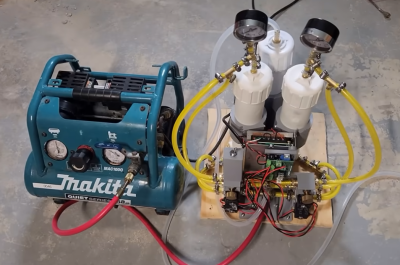Often, we face tedious tasks with no way around them. Sometimes, you just have to grit your teeth and push through. But small tweaks can make the onerous task a bit easier to handle. [James Bowman] sent in his latest quick project that helps him fold small boxes more efficiently.
To fulfill orders on his previously covered TermDriver2, [James Bowman] is faced with folding thousands of small boxes. To aid in this daunting task, he had the idea of making a tool to streamline the process — every second saved adds up when you’re repeating a task thousands of times. He designed a 3D printed mandrel that pops the flat box blank open as it’s slid over the tapered top, shaping it into a perfect rectangle for easy folding of the top flaps.
The nice thing about 3D printng is how easy it is to iterate on a design. Once James had the first version printed and verified it worked as hoped, he had ideas to improve it, such as adding a second mandrel to twist the box from both the inside and outside and adding a guide on one side to enhance rigidity.
While we often think of 3D printers producing ready-to-use parts, but printed tooling holds great potential for repetitive tasks, and is a huge cost saver compared to traditional methods.