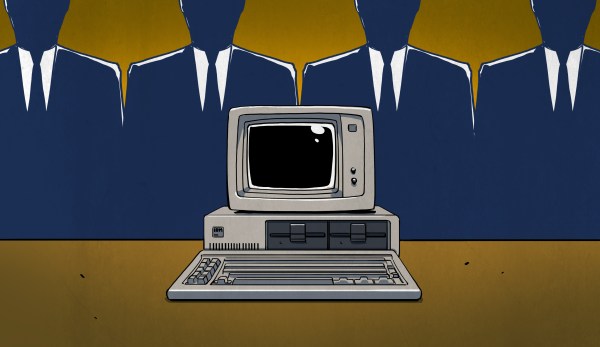Although digital computers are – much like their human computer counterparts – about performing calculations, another crucial element is that of memory. After all, you need to fetch values from somewhere and store them afterwards. Sometimes values need to be stored for long periods of time, making memory one of the most important elements, yet also one of the most difficult ones. Back in the 1950s the storage options were especially limited, with a 1959 Bell Labs film reel that [Connections Museum] digitized running through the bleeding edge of 1950s storage technology.
After running through the basics of binary representation and the difference between sequential and random access methods, we’re first taking a look at punch cards, which can be read at a blistering 200 cards/minute, before moving onto punched tape, which comes in a variety of shapes to fit different applications.
Electromechanical storage in the form of relays are popular in e.g. telephone exchanges, as they’re very fast. These use two-out-of-five code to represent the phone numbers and corresponding five relay packs, allowing the crossbar switch to be properly configured.
Continue reading “Retrotechtacular: Bleeding-Edge Memory Devices Of 1959”