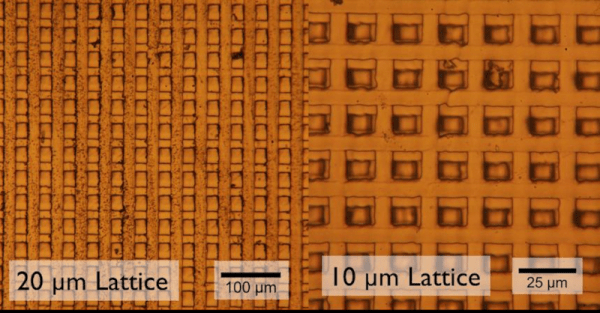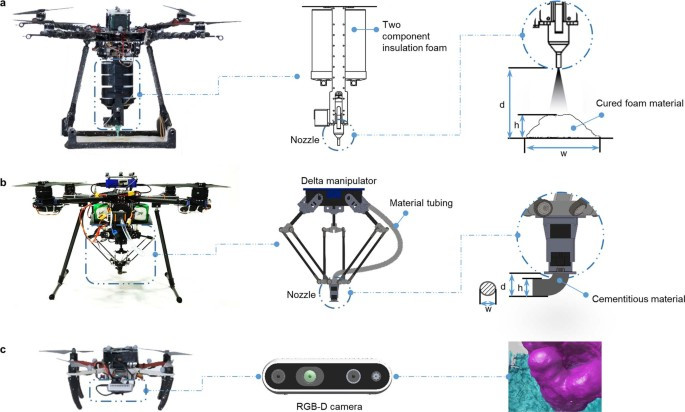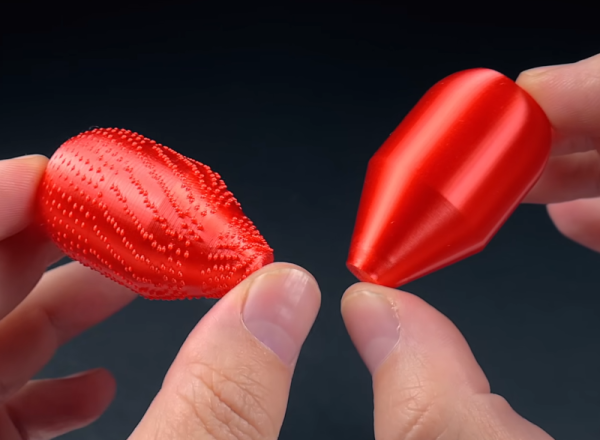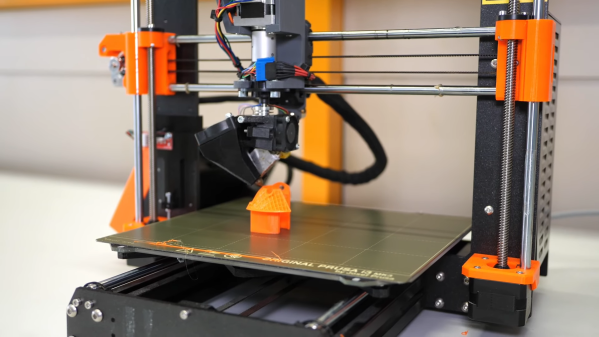If you have a 3D printer in your workshop, you probably fret more about how to get bigger objects out of it. However, the University of Amsterdam has a new technique that allows for fast large-scale printing with sub-micron resolution. The technique is a hybrid of photolithography and stereolithography.
One of the problems with printing with fine detail is that print times become very long. However, the new technique claims to have “acceptable production time.” Apparently, bioprinting applications are very much of interest to the technology’s first licensee. There is talk of printing, for example, a kidney scaffold in several hours or a full-sized heart scaffold in less than a day.
Another example application is the production of a chromatography instrument with 200 micron channels and 20 micron restrictions. This requires a printer capable of very fine detail. There are also applications in semiconductors and mechanical metamaterials. Of course, we always take note of photolithography processes because we use them to make PC boards and even integrated circuits. A desktop printer that could do photolithography might open up new ideas for producing electronic circuitry.
If you want to play with photolithography today, [Ben Krasnow] has some advice. Of course, there are several ways to produce PC boards, even with a garden-variety 3D printer.