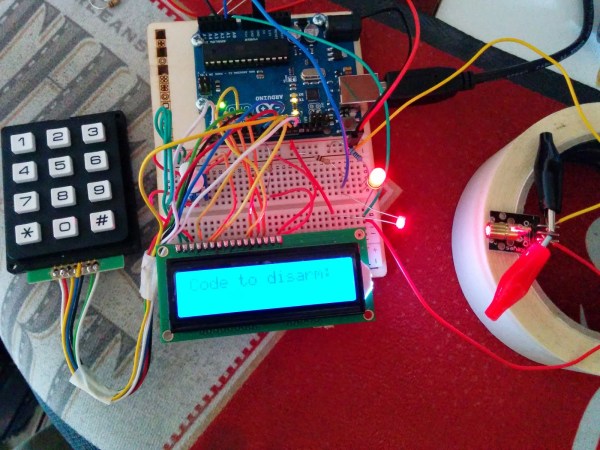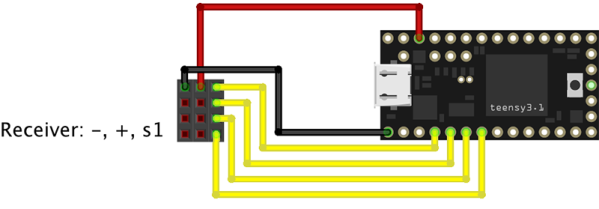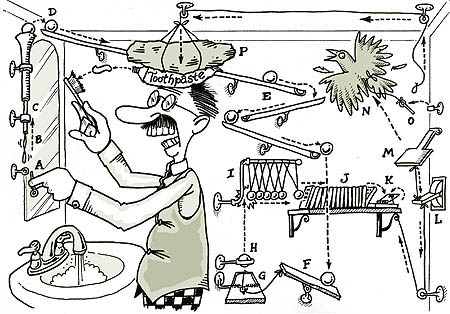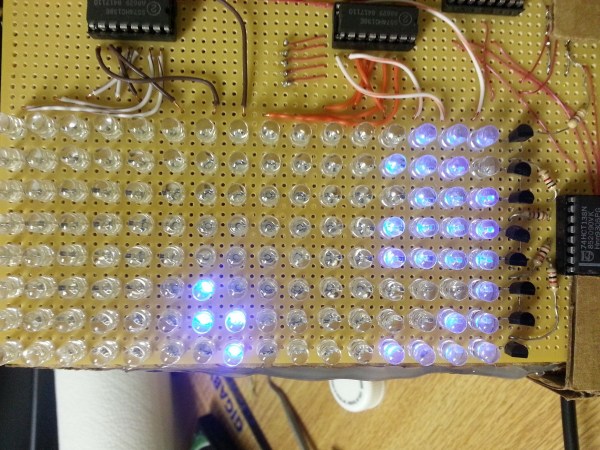Most of us have had a sibling that would sneak into our room to swipe a transistor, play your guitar or just mess with your stuff in general. Now there’s a way to be immediately alerted when said sibling crosses the line, literally. [Ronnie] built a laser trip wire complete with an LCD screen and keypad for arming and disarming the system.
The brains of the project is an Arduino. There’s a keypad for inputting pass codes and an LCD screen for communicating if the entered code is correct or not. [Ronnie] wrote his own program using the keypad.h, liquidcrystal.h and password.h libraries. A small laser pointer is shined at a Light Dependent Resistor which in turn outputs an analog signal to the Arduino. When the laser beam is interrupted, the output voltage drops, the Arduino sees that voltage drop and then turns on the alarm buzzer. The value that triggers the alarm is set mid-way between the values created by normal daylight and when the laser beam is hitting the LDR. [Ronnie] made his code and wiring diagram available for anyone who’s interested in making their own laser trip wire.
Hopefully, [Ronnie’s] pesky little brother didn’t watch his YouTube video (view it after the break) to find out the secret pass code. For a laser trip wire sans keypad, check out this portable one.