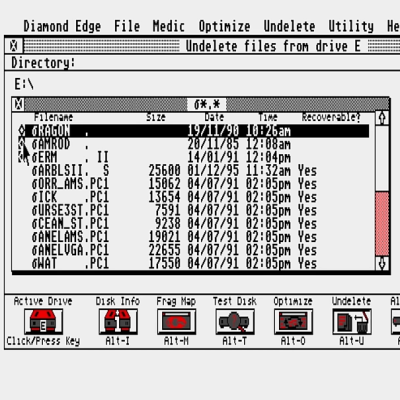Desktop environments are the norm as computer interfaces these days, but there was once a time when they were a futuristic novelty whose mere presence on a computer marked it out as something special. In the early 1980s you could buy an expensive but very fancy Mac from Apple, while on the PC there were early Windows versions, and GEM from Digital Research. It’s something of a footnote here in 2025, and some insight as to why comes from [Programming at the right level] with a retrospective on the software.
Coming from the perspective of an Atari user whose ST shipped with a version of GEM, it tracks the projects from its earliest roots with a Xerox employee, through development to launch on the PC and Atari ST. We learn about an Apple legal threat that resulted in the hobbled interface many of us remember from later GEM versions, and about the twists and turns in its path before the final dissolution of DR in the early 1990s.
From 2025 it’s clear that Windows won the PC desktop battle not by being special but by being the default; when GEM was an add-on extra it would have been a tough sell. The software was eventually made open-source by the eventual owner of the DR assets, Caldera (when they weren’t trying to torpedo Linux, presumably), and can be run today on FreeDOS.
GEM header image: Rolf Hartmann, CC BY-SA 3.0.