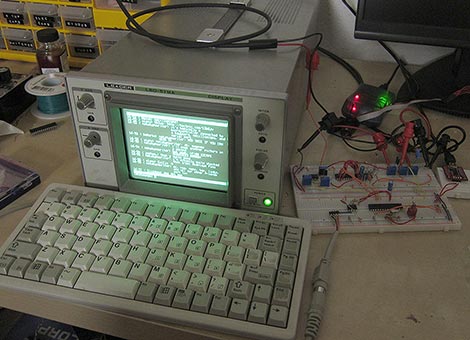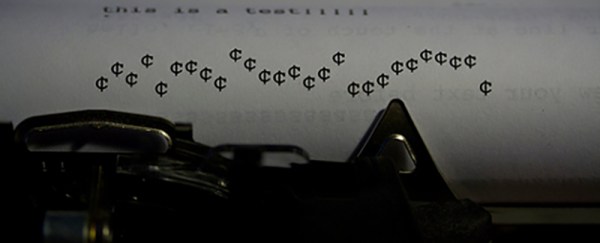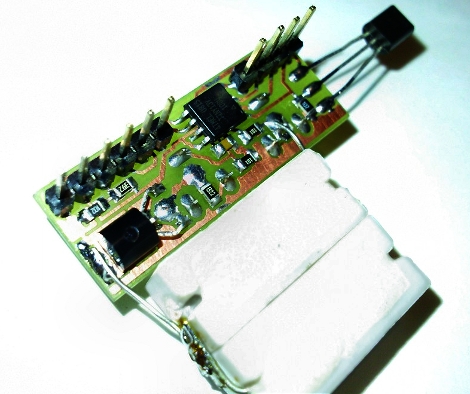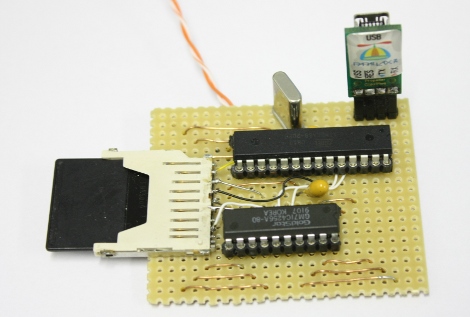
[Sprite_tm] dusted off his assembly skills and managed to emulate a Z80 computer using an AVR ATmega88. He’s using an SD card in place of the floppy and a 128 KB DRAM chip to handle the memory for the emulated machine. An FT232 board gives him terminal access which he uses for input and display. As you can see, the hardware is much simpler than building the original would have been. He makes up for this with complicated firmware. In the end, the emulated core occupies about 2 KB of programming space after he followed the Z80 Propeller project’s idea of dividing the instructions into different modules and using a lookup table to access them.