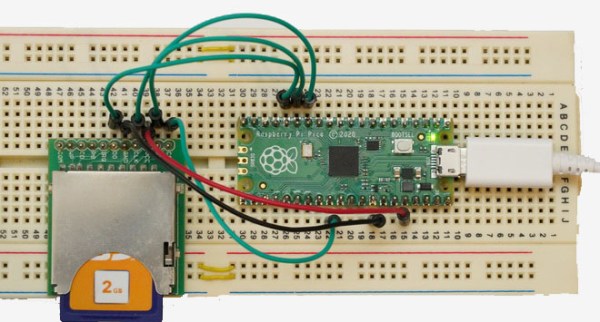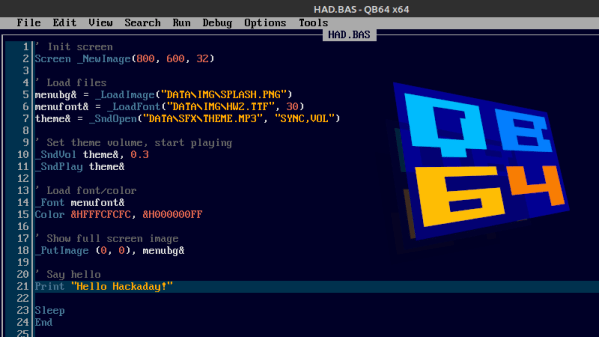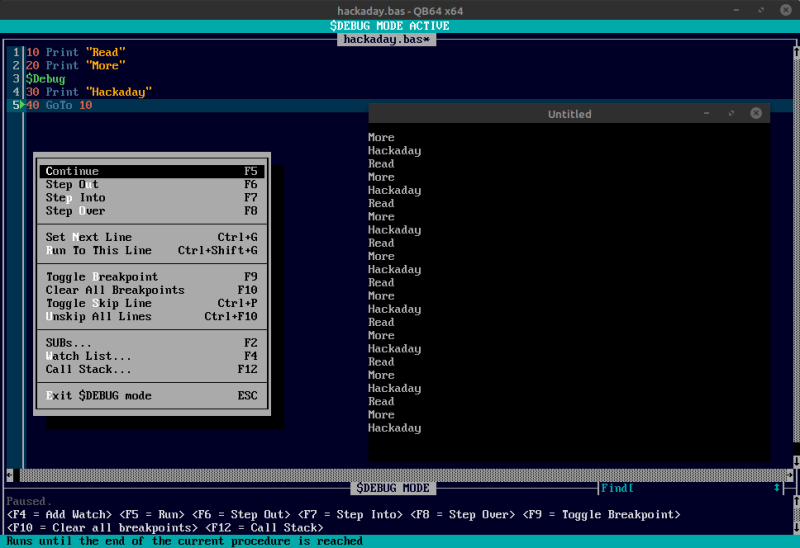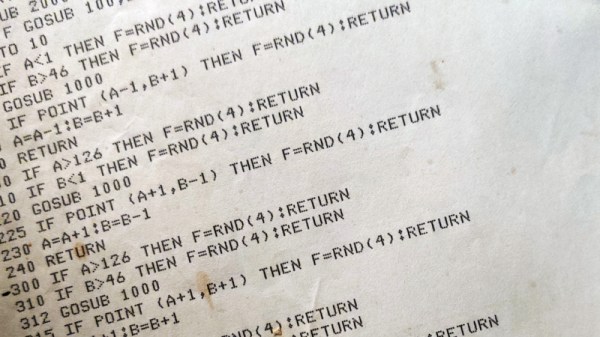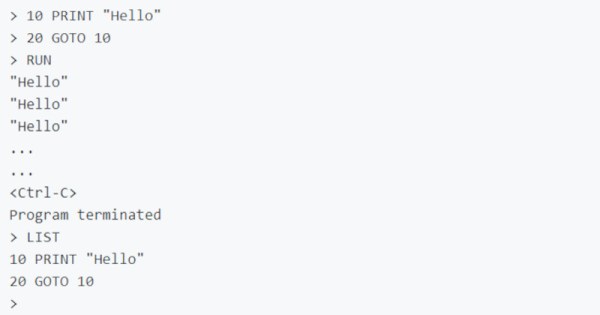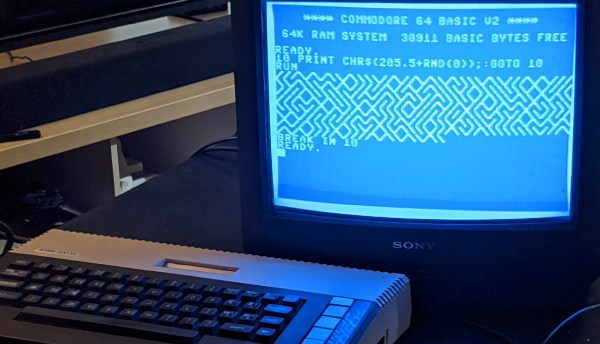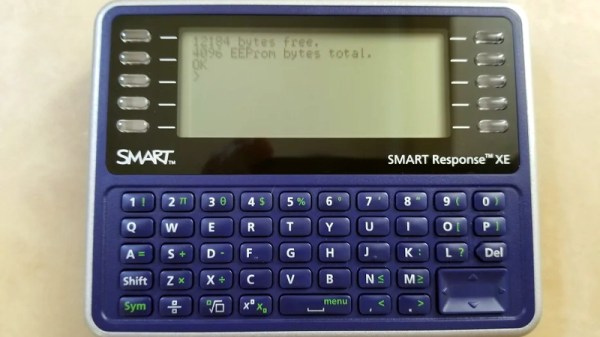If you’ve got a smartwatch on your wrist, chances are you’ve also got a device nearby that links up with it. Most modern watches will happily sync with Android devices or iPhones, and some will also talk to Windows PCs. But what if you’re running an alternative OS? Something like, say, Commodore BASIC? In that case, you might want to check out [Nick Bild]’s latest project, which lets you to sync your smartwatch to your Commodore 64.
Sadly, you can’t just use any old smartwatch: the project is an extension of [Nick]’s Commodore 64 Smartwatch that we featured earlier. This watch can run Commodore 64 programs thanks to a custom software stack, but like most typical smartwatches also includes an accelerometer that counts your steps. Syncing the step counter to your computer is straightforward: after you come home from your daily run, you simply tap “sync” on the watch, enter LOAD"SYNC.PRG",8,1 on your Commodore 64, and the computer will show your total step count.
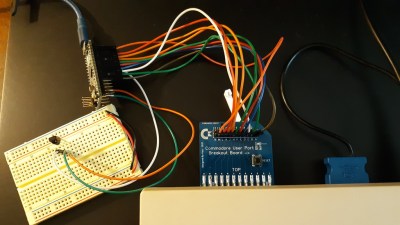 The C64 watch communicates with the host computer through a built-in infrared port. The classic Commodore computers don’t have an IR receiver, so [Nick] built one himself using an Arduino Micro hooked up to the C64’s User port. A custom program reads out the data and shows the step count on the screen.
The C64 watch communicates with the host computer through a built-in infrared port. The classic Commodore computers don’t have an IR receiver, so [Nick] built one himself using an Arduino Micro hooked up to the C64’s User port. A custom program reads out the data and shows the step count on the screen.
Although the feature set of this app is a bit limited, [Nick]’s project demonstrates how the good old Commodore 64 can still perform useful tasks in today’s world. Not that we needed much reminding: after all, we’ve even seen it run AI applications using TensorFlow Lite.
Continue reading “The Commodore 64 Smartwatch Can Now Sync With Your Commodore 64 Desktop”