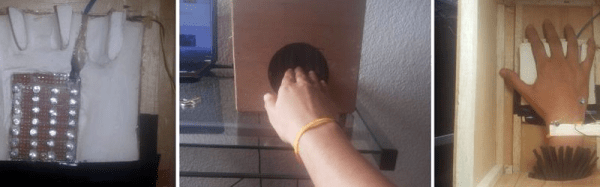Of all the things which are annoying about the modern World Wide Web, the need to create and remember countless passwords is on the top of most people’s lists. From dozens of passwords for everything from social media sites to shopping, company, and productivity-related platforms like Github, a large part of our day is spent dealing with passwords.
While one can totally use a password manager to streamline the process, this does not absolve you from having to maintain this list and ensure you never lose access to it, while simultaneously making sure credentials for the password manager are never compromised. The promise of password-less methods of authentication is that of a world where one’s identity is proven without hassle, and cannot ever be stolen, because it relies on biometrics and hardware tokens instead of an easily copied password.
The FIDO2 project promises Web Authentication that means never entering a password into a website again. But like everything, it comes with some strings attached. In this article, we’ll take a look at how FIDO2 plans to work and how that contrasts with the state of security in general.
Continue reading “FIDO2: The Dream Of Password-Free Authentication On The WWW”

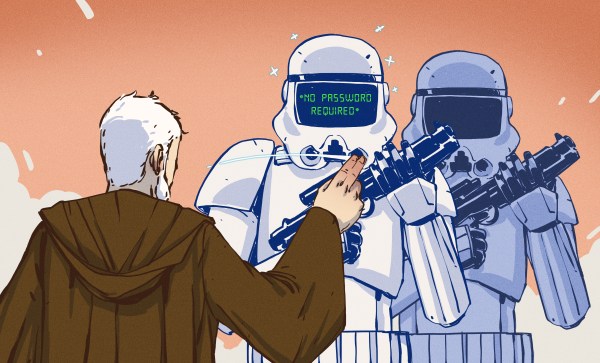

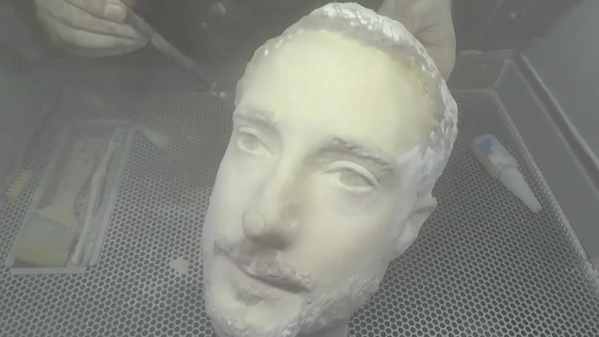


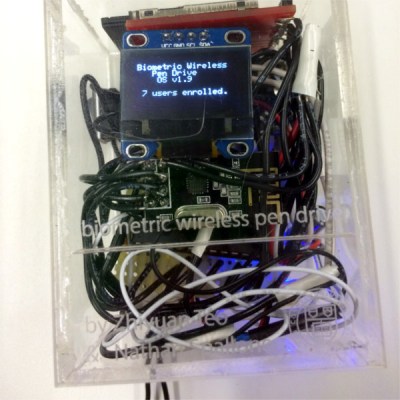 Their solution can be used by up to 20 different people who each get a slice of an SD card in the storage unit There are two physical pieces, a base station and the wireless storage unit itself. The base station connects to the host PC over USB and contains an Arduino for serial pass-through and an nRF24L01+ module for communicating with the storage side. The storage drive’s components are crammed inside a clear plastic box. This not only looks cool, it negates the need for cutting out ports to mount the fingerprint sensor and the OLED. The sensor reads the user’s credentials through the box, and the authentication status is displayed on an OLED. Files are transferred to and from the SD card over a second nRF24L01+ through the requisite PIC32.
Their solution can be used by up to 20 different people who each get a slice of an SD card in the storage unit There are two physical pieces, a base station and the wireless storage unit itself. The base station connects to the host PC over USB and contains an Arduino for serial pass-through and an nRF24L01+ module for communicating with the storage side. The storage drive’s components are crammed inside a clear plastic box. This not only looks cool, it negates the need for cutting out ports to mount the fingerprint sensor and the OLED. The sensor reads the user’s credentials through the box, and the authentication status is displayed on an OLED. Files are transferred to and from the SD card over a second nRF24L01+ through the requisite PIC32.