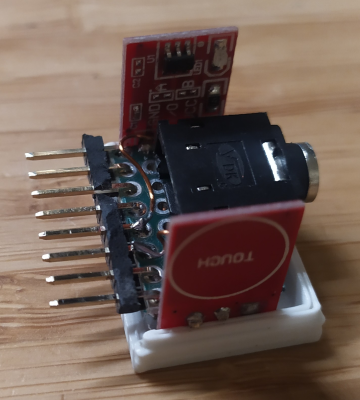Perhaps we’ve all found ourselves at one time or another with more computers in use than keyboards and other peripherals at hand to use them with. With a single user you can make do with remote terminals or by simply plugging and unplugging, but with multiple users it’s not so easy.
CNX Software’s [Jean-Luc Aufranc] had just such a problem involving broken keyboards and a forgotten wireless dongle, but fortunately he had just reviewed the latest version of the Raspberry Pi 500 all-in-one computer with the fancy mechanical switches. His keyboard solution is inspired but completely overkill: to use the full power of the compact Linux machine to emulate a Bluetooth keyboard.
At the heart of this hack is btferret, a Bluetooth library. Run the appropriate software on your Pi, and straight away you’ll have a Bluetooth keyboard. It seems there’s a bit of keymap tomfoolery to be had, and hitting the escape key terminates the program — we would be caught by that SO many times! — but it’s one of those simple hacks it pays to know about in case like him you need to get out of a hole and happen to have one of the range of Pi all-in-one machines to hand.