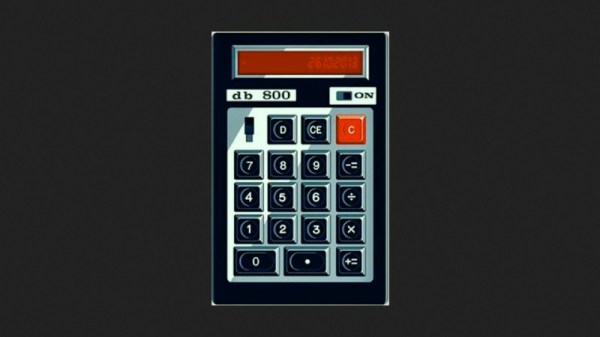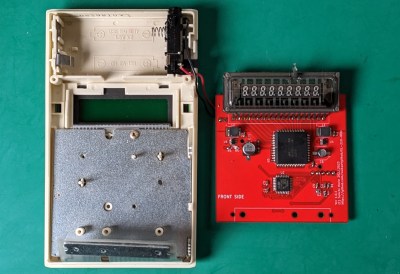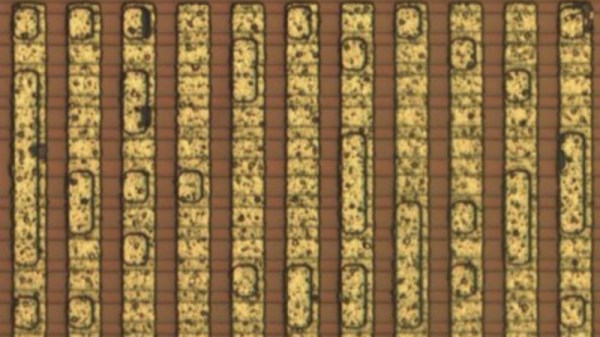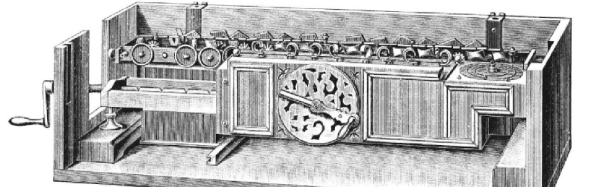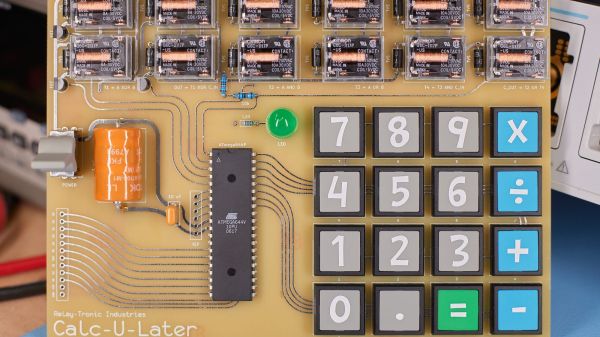We’re big fans of calculators, computers and vintage magazines, so when we see something at the intersection of all three we always take a look. Back in 1966, Electronics Illustrated included instructions in their November issue on building, in their words, a “Space-Age Decimal Computer!” using neon lamps, a couple of tubes, and lots of soldering. The article starts on page 39 and it’s made fairly clear that it will be an expensive and complicated project, but you will be paid back many times over by the use and experience you will get!
Our modern idea of a computer differs greatly from the definitions used in the past. As many readers likely know, “Computer” was actually a job title for a long time. The job of a computer was to sit with pen, paper, and later on electromechanical devices, and compute and tabulate long lists of numbers. Imagine doing payroll for large companies completely by hand, every month. The opportunity for errors was large and was just part of doing business. As analog and later transistor-based computers started to be developed, they replaced the jobs of human computers in calculating and tabulating numbers. This is why IBM was originally called the Computing, Recording and Tabulating Company!
Continue reading “Early “Computer Kit” Really Just A Fancy Calculator”