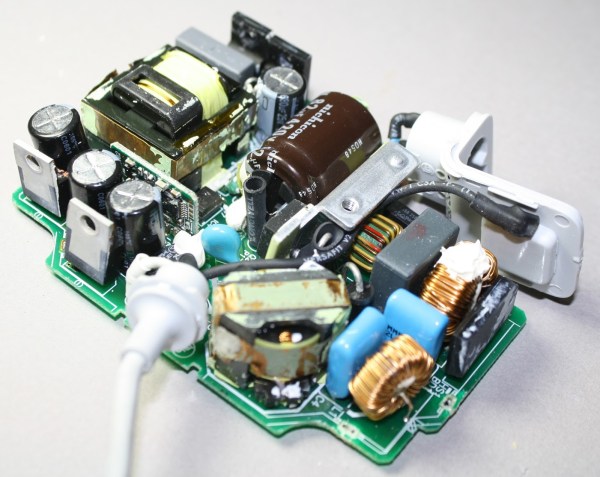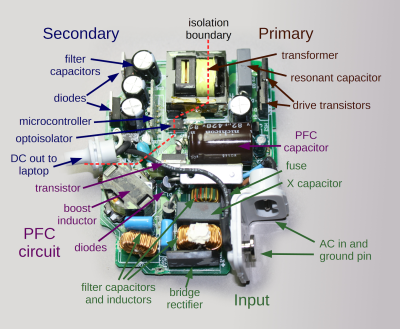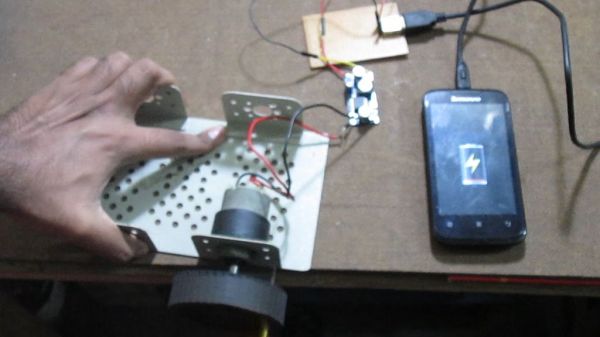Problem: you’re a student mechanic and you’ve already poured a ton of money into a Snap-On roller cabinet loaded with the tools of the trade, but you still need sensible storage for your cordless tools. Solution: a DIY version of Snap-On’s PowerCab cordless tool station at a fraction of the cost.
 Mechanics seem to have a love-hate relationship with Snap-On tools. Some love the brand, others hate it, but the majority seem to hate that they love the tools. It sounds like [GenTQ] reached her limit on brand loyalty when even her 50% student discount wasn’t enough to entice her to add Snap-On’s admittedly very cool KRL1099 cabinet for cordless drivers and chargers. So it was off to Harbor Freight for their seven-drawer side cabinet for less than $200. The cabinet was gutted of drawers, a frame for the new slide-out was welded up, and sheet steel was fabricated into organizer shelves and a new drawer front. A power strip and drag-chain were added to feed the chargers, and the new drawer went off to the powder coater for a matching paint job.
Mechanics seem to have a love-hate relationship with Snap-On tools. Some love the brand, others hate it, but the majority seem to hate that they love the tools. It sounds like [GenTQ] reached her limit on brand loyalty when even her 50% student discount wasn’t enough to entice her to add Snap-On’s admittedly very cool KRL1099 cabinet for cordless drivers and chargers. So it was off to Harbor Freight for their seven-drawer side cabinet for less than $200. The cabinet was gutted of drawers, a frame for the new slide-out was welded up, and sheet steel was fabricated into organizer shelves and a new drawer front. A power strip and drag-chain were added to feed the chargers, and the new drawer went off to the powder coater for a matching paint job.
It may not have the Snap-On badge, and purists may cringe at the mixed-marriage with Horror Fright, but we like the results just fine. And she saved something like $1200 in the process. We think Harbor Freight gets a bad rap, deservedly so for some tools, but there are hidden gems amid the dross just ripe for the hacking, as [GenTQ] ably shows.
[via r/DIY]




 Still, the housing has seen some careful design and attention to detail in its construction. He started with a 3D CAD model from which he created a set of 2D templates to print on paper and from which to cut the wood. As many of his dimensions as possible were taken from common wood stock to save machining time, and the structure was assembled using wood glue before being sanded and filled. Finally, the intricate parts such as the Pokémon logo were 3D printed, and spray painted. The result is a pretty good real-world replica of the Pokémon Center that you’d recognise if you were a player of the original games, and he reports it was a hit with gamers in his local park.
Still, the housing has seen some careful design and attention to detail in its construction. He started with a 3D CAD model from which he created a set of 2D templates to print on paper and from which to cut the wood. As many of his dimensions as possible were taken from common wood stock to save machining time, and the structure was assembled using wood glue before being sanded and filled. Finally, the intricate parts such as the Pokémon logo were 3D printed, and spray painted. The result is a pretty good real-world replica of the Pokémon Center that you’d recognise if you were a player of the original games, and he reports it was a hit with gamers in his local park.