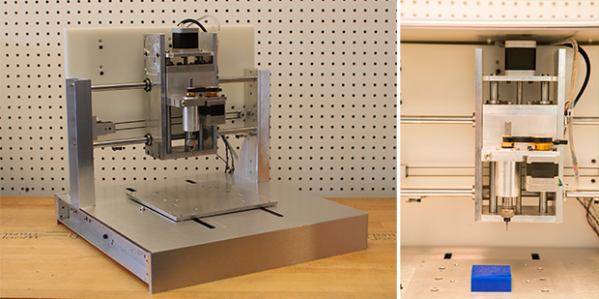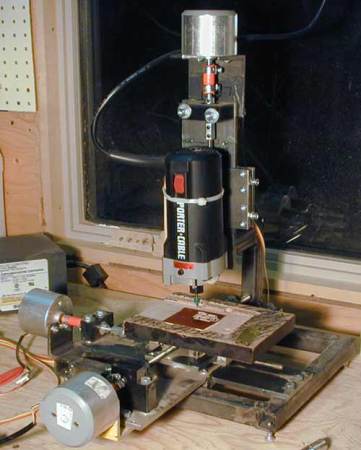Fashioning a custom, one-off rubber part for your project isn’t usually an option, but [Ben Krasnow] has an alternative to injection molding and casting: machining frozen rubber.
As [Ben] points out, you can’t exactly pop a sheet of rubber on your mill and CNC the needed shape; the bit will push the material around rather than cut it. Freezing the rubber first, however, allows you to carve into the now-hardened material.
His initial setup consisted of a sheet of aluminum with water drizzled on top, a square of neoprene placed on the water, and a steady stream of -60 to -80C alcohol flowing directly onto the rubber. The water underneath freezes, holding the neoprene in place. This proved problematic as the ice-clamp gives way before the milling is complete. [Ben] later adds some bolts to clamp the pieces down, allowing the milling process finish as planned.
A small plastic tray sits underneath this assembly to capture the alcohol as it runs off, feeding it back with some tubing. [Ben] recommends against a submersible aquarium pump—his initial choice—because the pump stopped working after a few minutes immersed in the chilly alcohol. An external, magnetically-driven pump solved the problem although it does require manual priming.
Stick around after the jump for the video and check out some of [Ben’s] other projects, like his quest for the perfect cookie, or CT scanning a turkey.

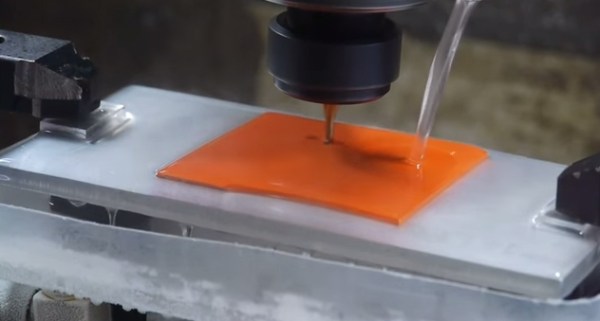
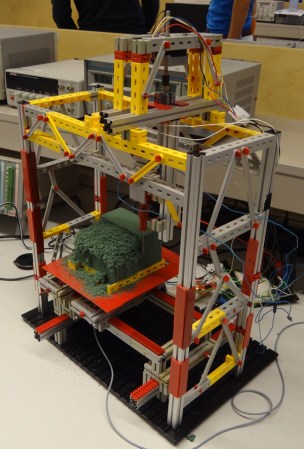

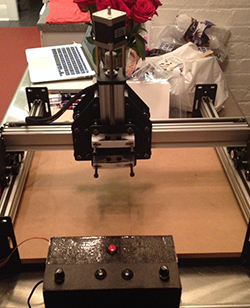 CNC machines have been around for decades, but only recently have small desktop routers, 3D printers, and laser cutters brought G code to the tabletop. Obviously, this is a teaching opportunity, and if you’re trying to get kids interested in the inner workings of machines that build things, you can’t begin with obtuse codes understood only by machines and CNC operators.
CNC machines have been around for decades, but only recently have small desktop routers, 3D printers, and laser cutters brought G code to the tabletop. Obviously, this is a teaching opportunity, and if you’re trying to get kids interested in the inner workings of machines that build things, you can’t begin with obtuse codes understood only by machines and CNC operators.