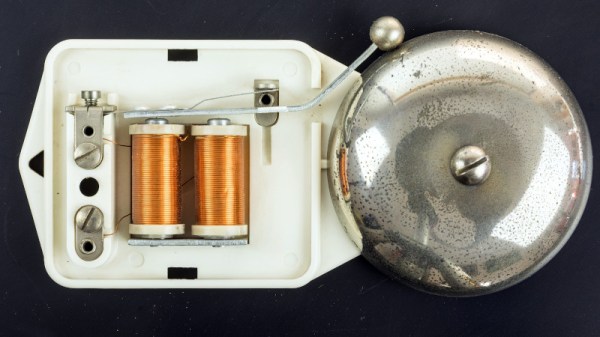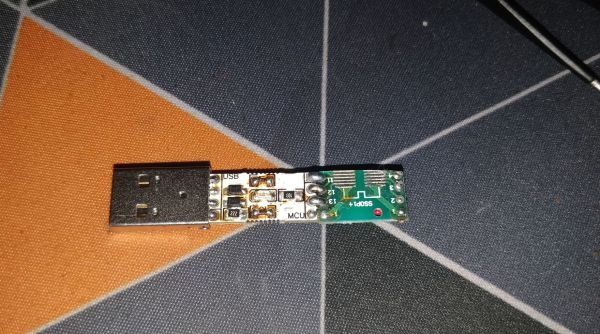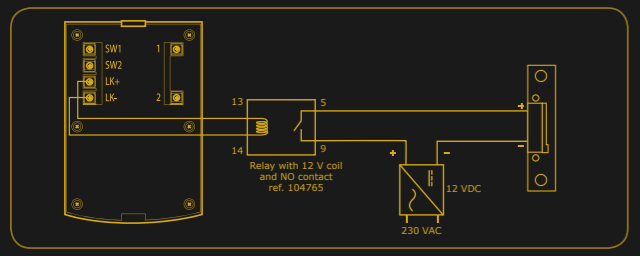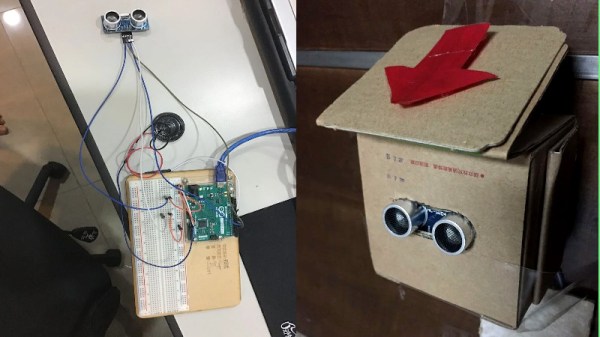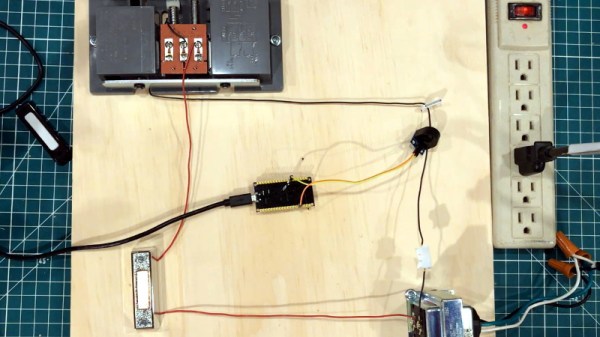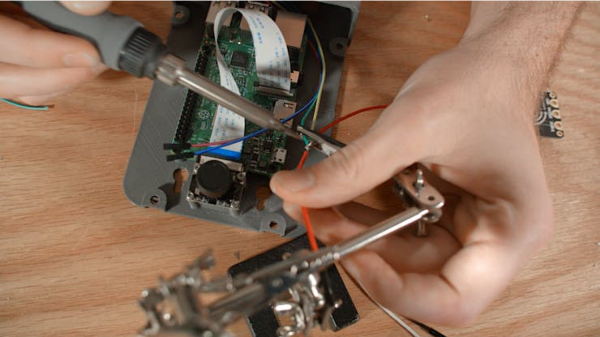Doorbells are among those everyday objects that started out simple but picked up an immense amount of complexity over the years. What began as a mechanism to bang two pieces of metal together evolved into all kinds of wired and wireless electric bells, finally culminating in today’s smart doorbells that beam a live video feed to their owners even if they’re half a world away.
But sometimes, less is more. [Low tech obsession] built a doorbell out of spare components that doesn’t require Internet connectivity or even a power supply. But it’s not a purely mechanical device either: the visitor turns a knob mounted on a stepper motor, generating pulses of alternating current. These pulses are then fed into the voice coil of an old hard drive, causing its arm to vibrate and strike a bell, mounted where the platters used to be.
Besides being a great piece of minimalistic design, the doorbell is also a neat demonstration of Faraday’s law of induction. The stepper motor is apparently robust enough to withstand vandalism, although we can imagine that the doorbell’s odd shape might confuse some well-meaning visitors too. If you’re into unusual doorbells, you might want to check out this one made from an old wall phone, as well as this electromechanical contraption.