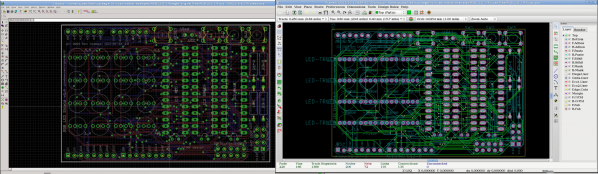Last week, Autodesk announced their purchase of CadSoft Eagle, one of the most popular software packages for electronic design automation and PCB layout.
Eagle has been around for nearly thirty years, and has evolved to become the standard PCB design package for electronic hobbyists, students, and engineering firms lead by someone who learned PCB design with Eagle. The reason for this is simple: it’s good enough for most simple designs, and there is a free version of Eagle. The only comparable Open Source alternative is KiCad, which doesn’t have nearly as many dedicated followers as Eagle. Eagle, for better or worse, is a standard, and Open Source companies from Sparkfun to Adafruit use it religiously and have created high-quality libraries of parts and multiple tutorials
I had the chance to talk with [Matt Berggren], former Hackaday overlord who is currently serving as the Director of Autodesk Circuits. He is the person ultimately responsible for all of Autodesk’s electronic design products, from Tinkercad, 123D, Ecad.io, and project Wire, the engine behind Voxel8, Autodesk’s 3D printer that also prints electronics. [Matt] is now the master of Eagle, and ultimately will decide what will change, what stays the same, and the development path for Eagle.


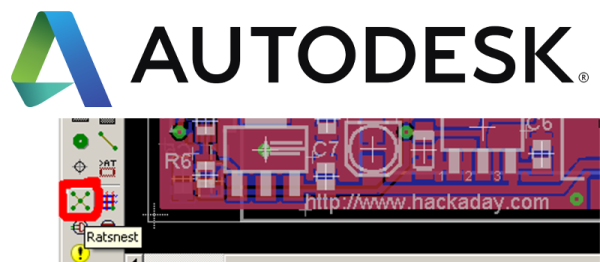
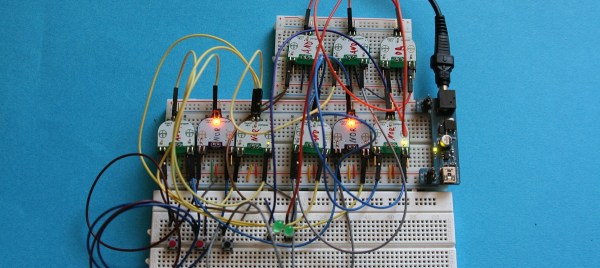
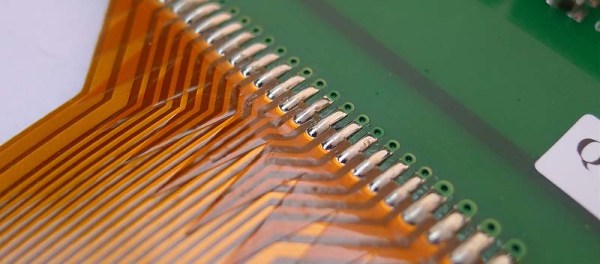
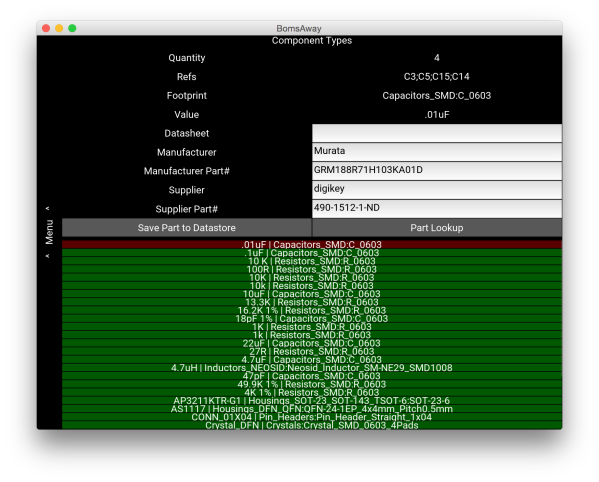
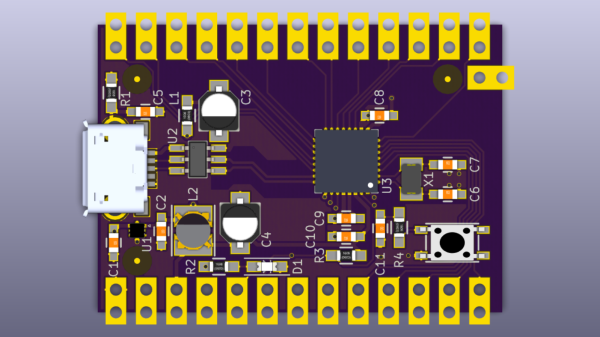
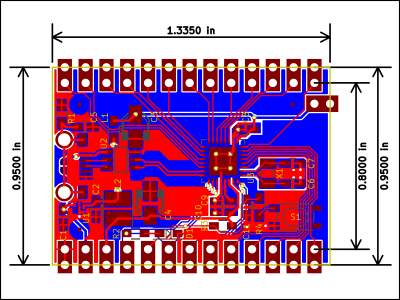 draw the schematic and layout. Using the
draw the schematic and layout. Using the