If we’ve learned anything over the years, it’s that the only thing hardware hackers love more than a device festooned with buttons is one that’s covered in LEDs — so it’s no surprise that this “Mr Christmas” jukebox caught the eye of [Roberts Retro]. But while the holiday gadget might have been mildly entertaining in its stock configuration, he quickly realized that what it really needed was an ESP32 retrofit. After all, what good are all those buttons and LEDs if you can’t bend them to your will?
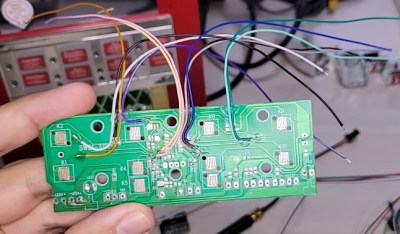 For the first half of the video, [Robert] treats us to a detailed teardown of the device, which as you might imagine, is largely hollow inside. This gave him plenty of room to graft in new hardware, which is really the best gift any of us could hope to find under the tree. In addition to the ESP32 development board, the jukebox also received a number of WS2812B addressable RGB LEDs, and a DFPlayer module to handle music playback.
For the first half of the video, [Robert] treats us to a detailed teardown of the device, which as you might imagine, is largely hollow inside. This gave him plenty of room to graft in new hardware, which is really the best gift any of us could hope to find under the tree. In addition to the ESP32 development board, the jukebox also received a number of WS2812B addressable RGB LEDs, and a DFPlayer module to handle music playback.
With all the buttons wired up to inputs on the ESP32, [Robert] can reconfigure the jukebox to do pretty much whatever he wants with just changes to the software. In the video, he demonstrates how the buttons can be used to trigger the playback of individual songs stored on the DFPlayer’s SD card, which essentially replicates it’s stock functionality. A few lines of changed code later, those same buttons can be used to control devices via Home Assistant.
To get into the holiday spirit, [Roberts Retro] shows off the completed jukebox controlling his ESP-enabled LEGO train set — another of his festive upgrades that we covered back in 2022.
Continue reading “Holiday Jukebox Gets ESP32, Home Assistant Support”

















