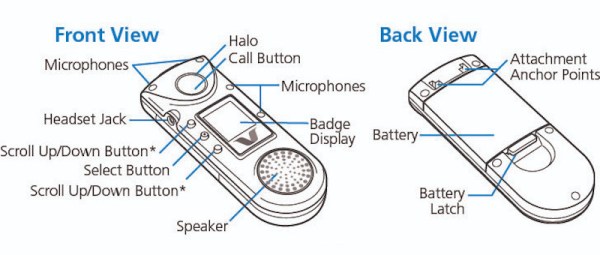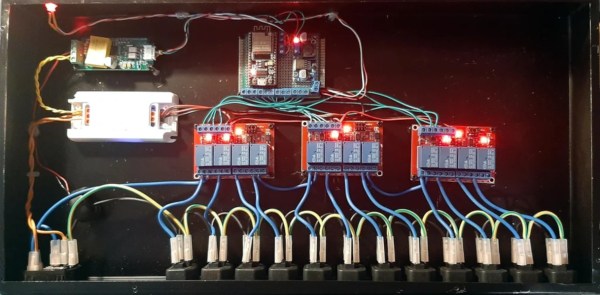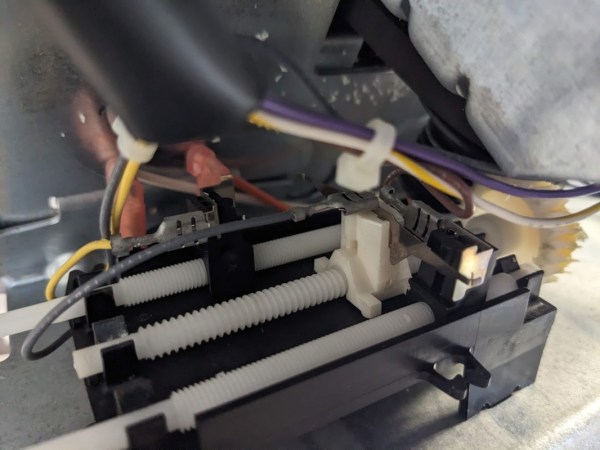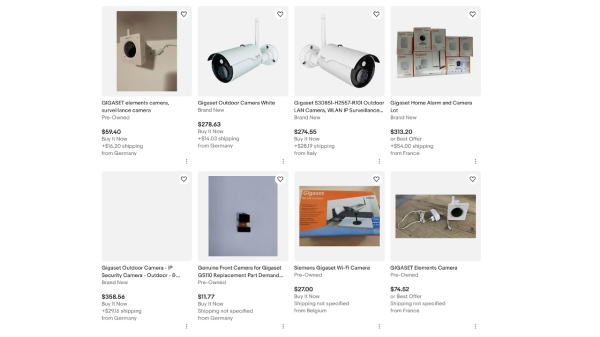[Markus] grabbed an ESP32 and created a good-looking e-ink dashboard that can act as a status display for Home Automation. However, the hardware is generic enough that it could work as a weather station or even a task scheduler.
The project makes good use of modules, so there isn’t much to build. A Waveshare 2.9-inch e-ink panel and an ESP32, along with a power supply, are all you need. The real work is in the software. Of course, you also need a box to put it in, but with 3D printing, that’s hardly a problem.
Well, it isn’t a problem unless — like [Markus] — you don’t have a 3D printer. Instead, he built a wooden case that also holds notepaper.
The software uses ESPHome to interface with Home Assistant. There is a fair amount of configuration, but nothing too difficult. Of course, you can customize the display to your heart’s content. Overall, this is a great example of how a few modular components and some open-source software can combine to make a very simple yet useful project.
There are many ways to use an ESP32 in your home automation setup. Maybe you can salvage the e-ink displays. Just try not to get carried away.