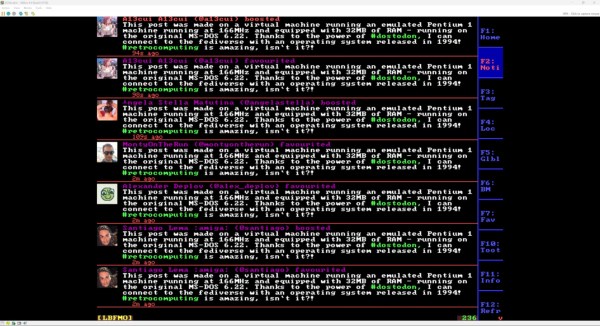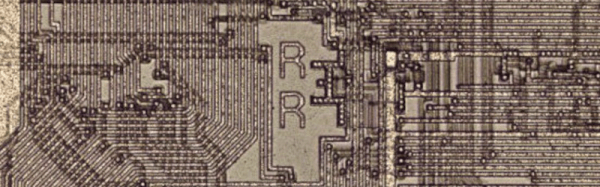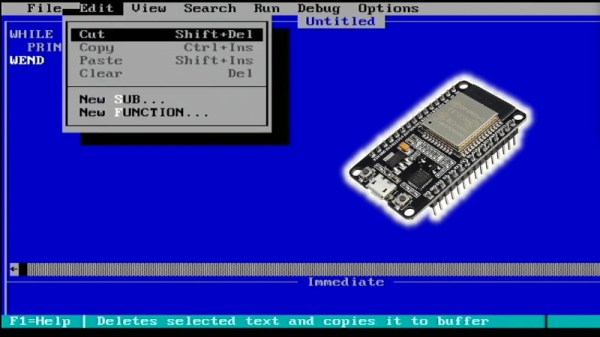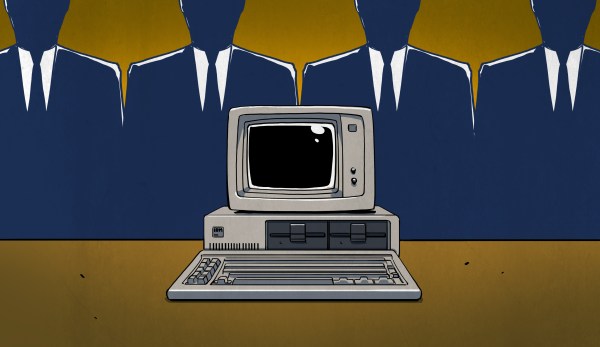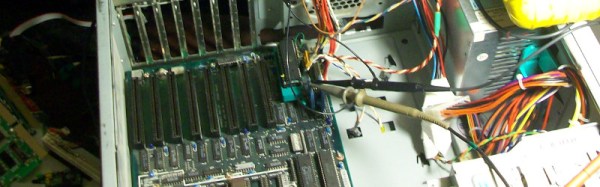Do you ever sit at your 1981 vintage IBM PC and get the urge to pop onto that newfangled ‘WWW’ to stay up to date on all the goings-on in the world? Fret not, because [Al’s Geek Lab] has you covered with a new video (also embedded below), which you will unfortunately have to watch on a device that was made at the very least in the late 1990s. What makes this feat possible is a miniscule web browser called MicroWeb, created by [jhhoward], that will happily run on an 8088 CPU or compatible, without requiring any fiddling with EMS or similar RAM extensions.
Of course, you do need to have some kind of way to actually connect to the World Wide Web, which can be an ISA network expansion card, EtherSlip, as well as using a thin client as a network bridge with some Serial Line Interface Protocol (SLIP) action. Of course, some limitations exist, in that graphics and CSS are not rendered, JavaScript is totally off-limits, and for HTTPS-only websites a workaround like retro-proxy has to be used as TLS encryption would be completely unusable on a couple-of-MHz-CPU.
There’s also the FrogFind service, which will helpfully strip down a target website down to its barest HTML essentials, along with the 68K News site that strips down Google News, so that you can enjoy the WWW in its text-based glory as it would have looked in the early 1980s.
(Thanks to [Stephen Walters] for the tip)
Continue reading “Browsing The WWW On A 1980s IBM PC Using MicroWeb”