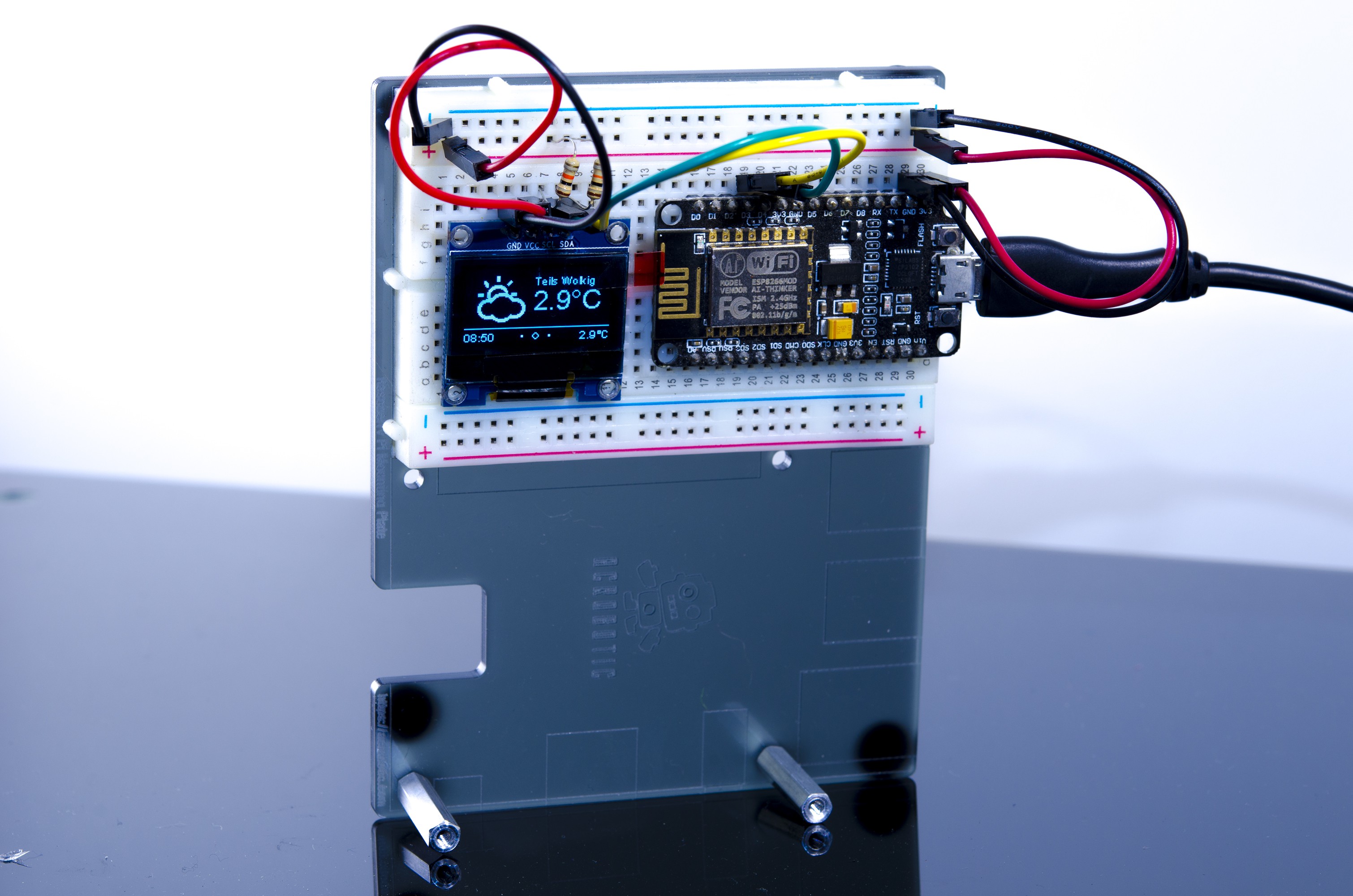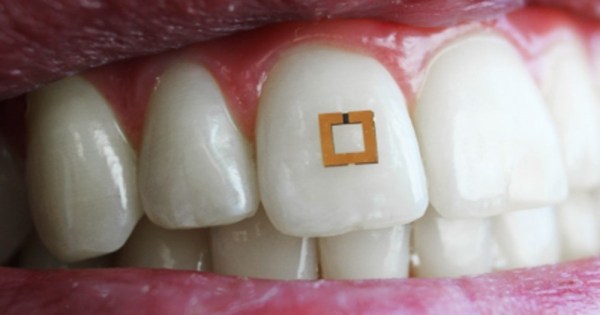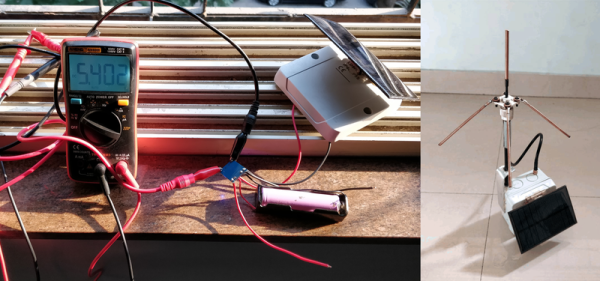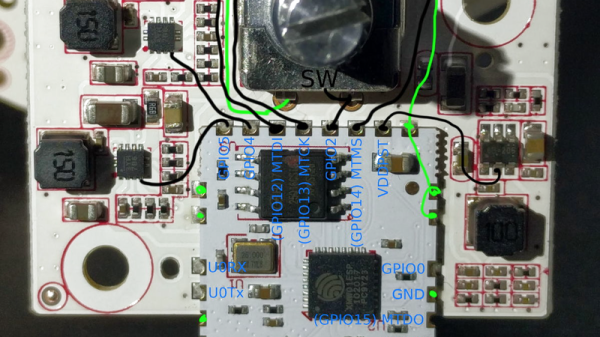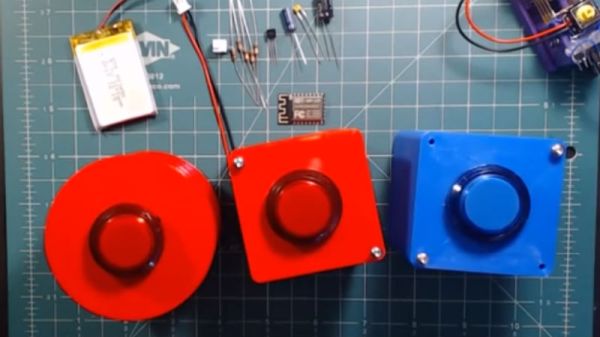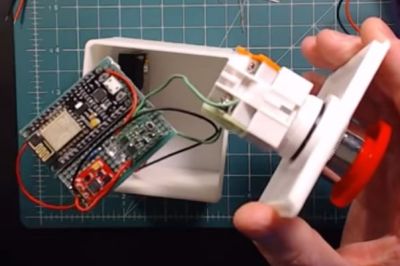The history of Microsoft Kinect has been of a technological marvel in search of the perfect market niche. Coming out of Microsoft’s Build 2018 developer conference, we learn Kinect is making another run. This time it’s taking on the Internet of Things mantle as Project Kinect for Azure.
Kinect was revolutionary in making a quality depth camera system available at a consumer price point. The first and second generation Kinect were peripherals for Microsoft’s Xbox gaming consoles. They wowed the world with possibilities and, thanks in large part to an open source driver bounty spearheaded by Adafruit, Kinect found an appreciative audience in robotics, interactive art, and other hacking communities. Sadly its novelty never translated to great success in its core gaming market and Kinect as a gaming peripheral was eventually discontinued.
For its third-generation, Kinect retreated from gaming and found a role in Microsoft’s HoloLens AR headset running “backwards”: tracking user’s environment instead of user’s movement. The high cost of a HoloLens put it out of reach of most people, but as a head-mounted battery-powered device, it pushed Kinect technology to shrink in physical size and power consumption.
This upcoming fourth generation takes advantage of that evolution and the launch picture is worth a thousand words all on its own: instead of a slick end-user commercial product, we see a populated PCB awaiting integration. The quoted power draw of 225-950mW is high by modern battery-powered device standards but undeniably a huge reduction from previous generations’ household AC power requirement.
Microsoft’s announcement heavily emphasized how this module will work with their cloud services, but we hope it can be persuaded to run independently from Microsoft’s cloud just as its predecessors could run independent of game consoles. This will be a big factor for adoption by our community, second only to the obvious consideration of price.
[via Engadget]