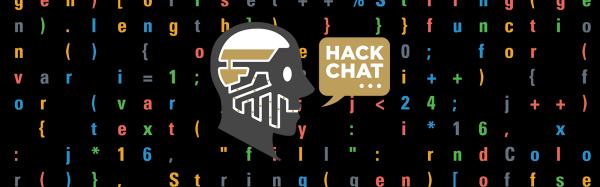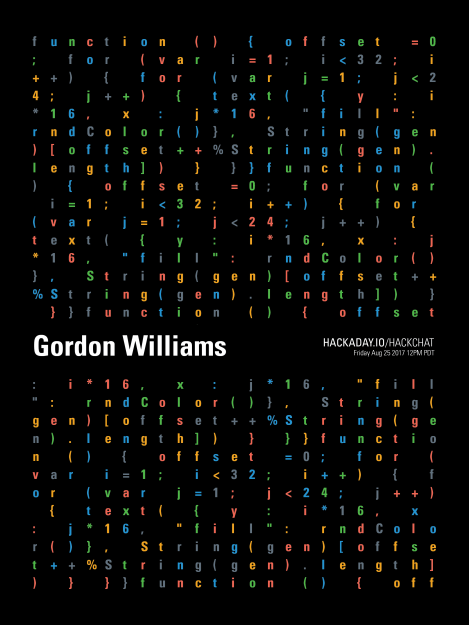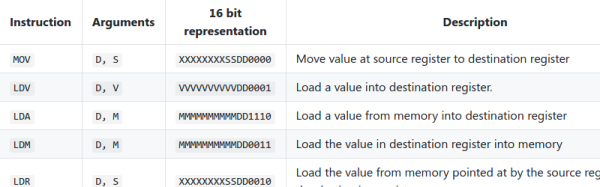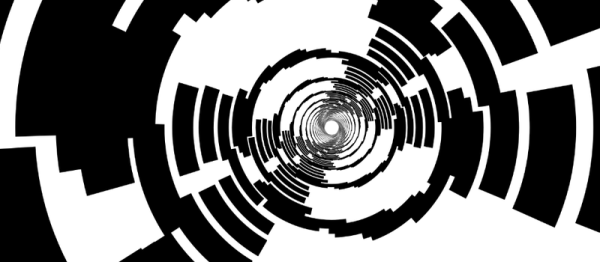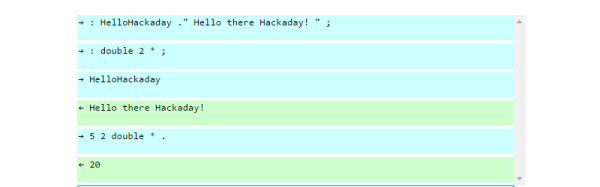Distributed computing is an excellent idea. We have a huge network of computers, many of them always on, why not take advantage of that when the user isn’t? The application that probably comes to mind is Folding@home, which lets you donate your unused computer time to help crunch the numbers for disease research. Everyone wins!
But what if your CPU cycles are being used for profit without your knowledge? Over the weekend this turned out to be the case with Showtime on-demand sites which mined Monero coins while the users was pacified by video playback. The video is a sweet treat while the cost of your electric bill is nudged up ever so slightly.
It’s an interesting hack as even if the user notices the CPU maxing out they’ll likely dismiss it as the horsepower necessary to decode the HD video stream. In this case, both Showtime and the web analytics company whose Javascript contained the mining software denied responsibility. But earlier this month Pirate Bay was found to be voluntarily testing out in-browser mining as a way to make up for dwindling ad revenue.
This is a clever tactic, but comes perilously close to being malicious when done without the user’s permission or knowledge. We wonder if those ubiquitous warnings about cookie usage will at times include notifications about currency mining on the side? Have you seen or tried out any of this Javascript mining? Let us know in the comments below.