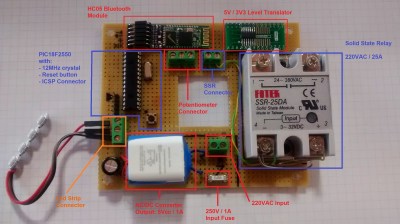[Norwegian Creations] makes things as a business model. Tired of the mundane lamp above their heads, they decided to put their skills to use. The basic idea was simple, plot out a cool 3D function, put some RGB LEDs behind it, make it an awesome mathematical rainbow light display, hang it right above their desks, and then ignore it for their monitors while they worked.
The brains of the project is a Raspberry Pi B+, WS2812 LED strips, and a Fadecandy controller from Adafruit. They 3D printed hexagonal towers out of clear plastic and labeled each carefully. Then they attached the strips to the board, glued on the hexagons, and covered the remaining surface in cotton balls to give it a cloud-like appearance.
The lamp normally plays patterns or maintains a steady light. As the day turns to night it reflects the world outside. However, if someone likes their Facebook page the light has a little one robot strobe party, which we imagine can get annoying over time. Video after the break.
Continue reading “Building An Interactive LED Lamp To Annoy Yourself”

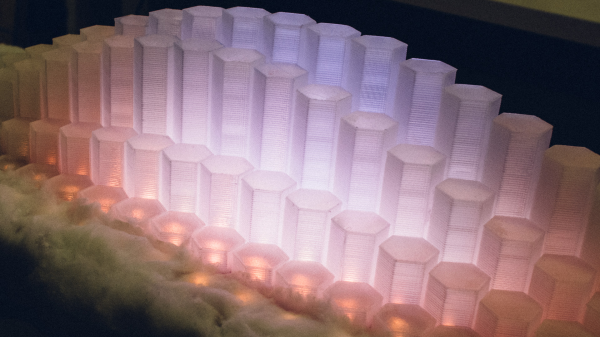



 together to continue growing into one solid piece. When the chair is mature, the leaves are removed, the chair is cut free from the ground, and with a little seasoning and finishing, you’ve got a unique and functional chair. And what’s more, since it’s a solid piece of wood, there are no joints to loosen over time.
together to continue growing into one solid piece. When the chair is mature, the leaves are removed, the chair is cut free from the ground, and with a little seasoning and finishing, you’ve got a unique and functional chair. And what’s more, since it’s a solid piece of wood, there are no joints to loosen over time.

 Having access to a laser cutter made the job much easier than it could have been and allowed [Matt] to go through many designs for the lamp frame. The two main pieces were cut from acrylic and include mounting pegs for the elastic bands. The two plastic pieces are designed to slot together, forming a sort of diamond shape.
Having access to a laser cutter made the job much easier than it could have been and allowed [Matt] to go through many designs for the lamp frame. The two main pieces were cut from acrylic and include mounting pegs for the elastic bands. The two plastic pieces are designed to slot together, forming a sort of diamond shape.