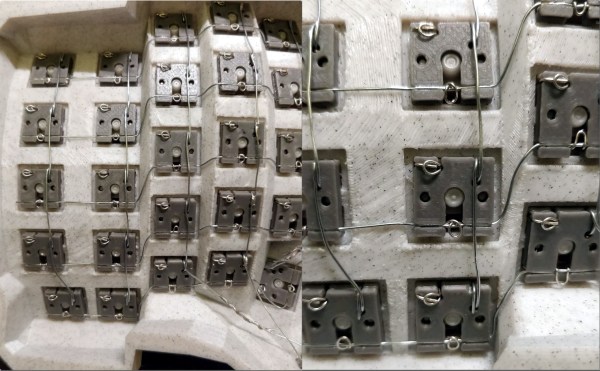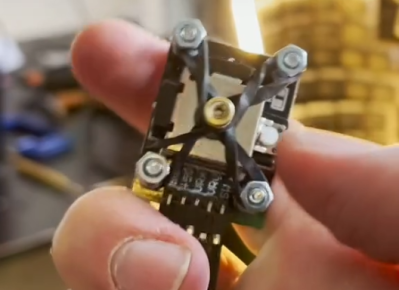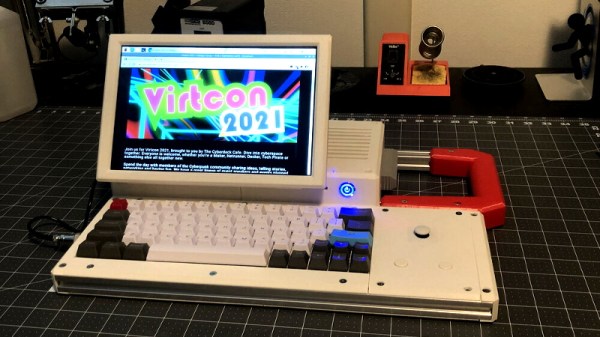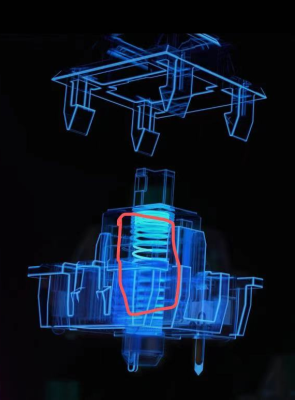Back in 2013, [Michael Stapelberg] created what is lovingly referred to as the Stapelberg controller: a replacement keyboard controller for the original Kinesis Advantage, the decades-old darling of the ergonomic clacking world. Whether you’re building a new keeb, you’ve got a broken Kinesis, or you simply want to run QMK on the thing and don’t mind getting your hands dirty, there’s a new Stapelberg controller on the block. It’s called the kinT, for Kinesis + Teensy.
[Michael] built kinT in response to the Advantage 2, which came along in 2017 and changed the way the thumb clusters connect to the main board from a soldered cable to an FPC connector. Whereas the original Stapelberg controller was built in Eagle, this one was done in KiCad and is open-source, along with the firmware. You can use a Teensy 4 with this board but if you don’t have one, don’t worry — kinT is backwards-compatible with pretty much every Teensy, and it will even work on the original Advantage.
Are you on the fence about going full ergo? Check out my in-depth review of the original Kinesis Advantage I got that’s almost 20 years old and still clacking along like new. But don’t wait for a repetitive stress injury to go full ergo. Trust me.