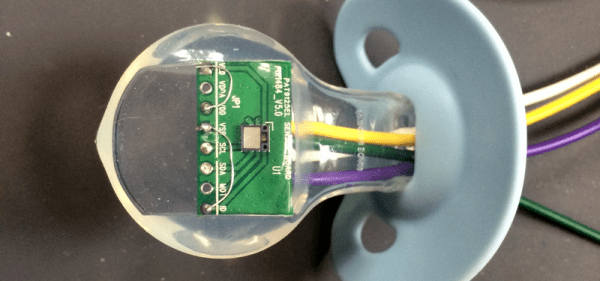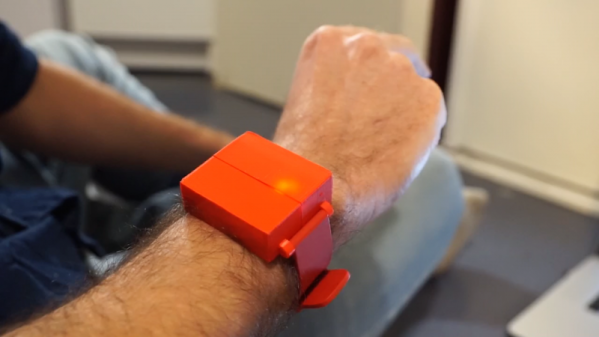The Ergonomic Handheld Mouse / Keyboard Alternative from [Shervin Emami] is an all-in-one solution for your keyboarding and cursor moving needs.
The core of this build is a ‘grip-strengthening’ device that’s sold to guitarists. While the actual benefit of these devices for guitarists is questionable — there are a few anecdotes any music teacher will tell you about classical pianists ruining their hands with similar devices — the device itself can be converted into a fantastic chording keyboard. All you really need for a full-functioned keyboard is a few buttons in a rugged shell, and this ‘grip strengthener’ has that going in spades.
Underneath the plungers for each button [Shervin] installed a magnet and a magnetic sensor, meaning these buttons are analog, and shouldn’t wear out ever. With just a little bit of code on a Tiny BLE board these analog sensors can become a keyboard, a quadcopter controller, an interface for your VR setup, or anything else that can be controlled with a bunch of buttons.
Not to outdo himself, [Shervin] also managed to add some cursor control functionality to this build. This is done via the IMU onboard the Tiny BLE board, and by all accounts it works great. You can check out a video of this build pretending it’s both a keyboard and a mouse below.
Continue reading “This Keyboard And Mouse Also Gives You A Workout”