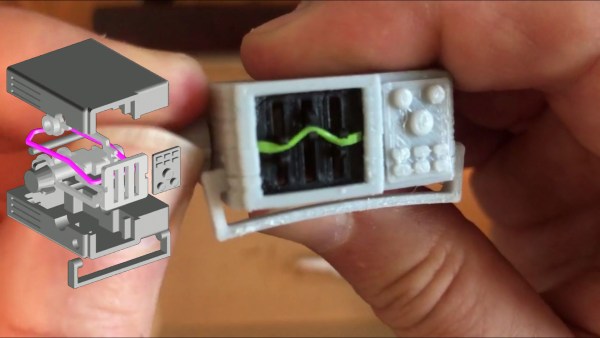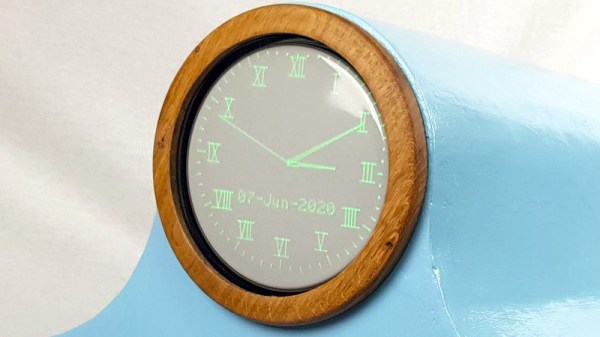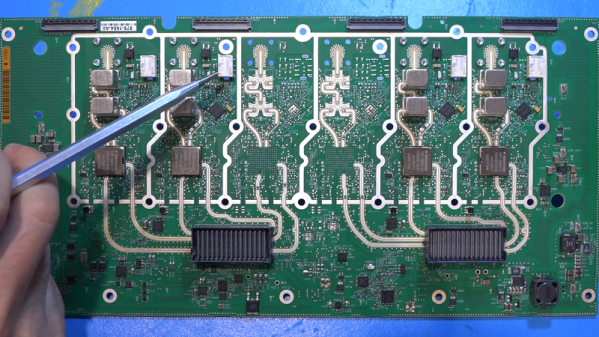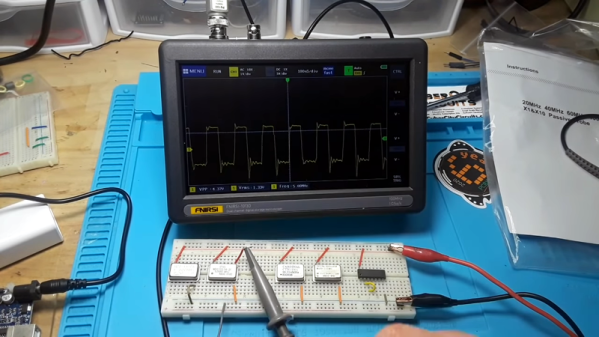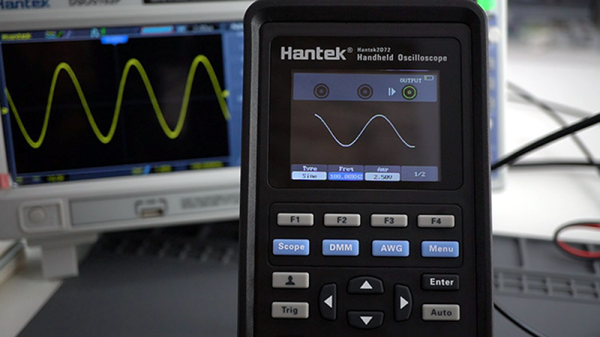Not many of our childhood doll and action figure’s accessories revolved around lab equipment except maybe an Erlenmeyer flask if they were a “scientist.” No, they tended to be toasters, vehicles, and guns. When we were young, our heroes made food, drove sexy automobiles, and fought bad guys. Now that we’re older, some of our heroes wield soldering irons, keyboards, and oscilloscopes. [Adrian Herbez] made a scale model oscilloscope that outshines the beakers and test tube racks of yesteryear. Video also shown below. Continue reading “Toy O-Scope Is Dope”
oscilloscope295 Articles
Antique Oscilloscope Gets New Home And Purpose
As the pace of technology charges blindly forward, a lot of older tools or products get left in the dust, forgotten to most but those left with them. This doesn’t mean they’re useless, though. In fact, old technology that continues to survive in the present tends to be more robust and sturdy than most modern, cheap replacements. While this might be survivorship bias, this is certainly true in particular of oscilloscopes. Rugged CRTs in large metal housings with discrete through-hole components in simple layouts made them reliable, but they’re heavy, bulky, and lack features of modern instruments. With some modifications, though, you can give them a new home and keep their vintage aesthetic.
[BuildComics] had just such an oscilloscope on hand and set out to make it into something useful but aesthetically pleasing as well. With a small circuit board, formerly available as a kit from Sparkfun/Dutchtronix but now only available if you can build them yourself, the cathode ray tube can be modified to output not waveforms but rather a working clock face. The donor oscilloscope was a Heathkit IO-102 which was fine for its time but is now lacking, so the CRT was removed from its housing and placed in a custom-built enclosure with a 40s radio style that suits its new purpose well.
Seeing old hardware that is past its prime being put to work in a new way is great, both from a technical standpoint and also because that’s usable hardware that’s being kept out of the landfill. Oscilloscopes are popular for projects like these too since they are relatively easy to understand and modify. Besides being used as clocks, we’ve also seen them modified to play video games such as Pac-Man.
Inside A $30,000 8 GHz Scope
One of the best things about the Internet — especially the video part — is that you can get exposed to lots of things you might otherwise not be able to see. Take oscilloscopes, for example. If you were lucky, you might have one or two really nice instruments at work and you certainly weren’t going to be allowed to tear them open if they were working well. [The Signal Path], as a case in point, tears down a $30,000 MSO6 8 GHz oscilloscope.
Actually, the base price is not quite $30,000 but by the time you outfit one, you’ll probably break the $30K barrier. Compared to the scopes we usually get to use, these are very different. Sure, the screens are larger and denser, but looking at the circuit boards they look more like some sort of high-end computer than an oscilloscope. Of course, in a way, that’s exactly what it is.
Upgrading The RAM In A 25 Year Old Oscilloscope
From reading his extensive write-ups on the subject, there’s one thing we know for sure: [Tom Verbeure] loves his Tektronix TDS 420A oscilloscope. While it might be older than some of the people reading this, it’s still an impressive piece of hardware with more than enough bells and whistles to keep the average hacker occupied. Especially if you’re willing to perform some hardware modifications.

[Tom] already knew how to tickle the scope into unlocking software features, a process not unlike what we’ve seen done on more modern scopes. But there’s only so far you can get by toggling software flags.
Some of the more advanced features that are turned off in the firmware actually need additional hardware to function. Simply bumping the sample points to 120,000 in software wasn’t enough, the scope actually needs the memory to hold them in.
Now logically, if there’s a software option to increase the number of samples, there must be a hardware upgrade that goes along with it. Sure enough, [Tom] found there were 6 open spots next to the scope’s existing M5M51008 static RAM ICs.
As luck would have it the chips are still available, albeit from a different manufacturer and a bit faster than the original parts. Digikey wouldn’t sell fewer than 100 of them, but UTSource was happy to sell him 10. In this case, the parts were cheaper than the shipping cost. Installation was about as straightforward as it gets, though [Tom] does note that he had to keep the board powered up during the operation or else the scope would have lost its calibration data.
Squeezing more features out of modern scopes like the Rigol DS2072A just takes a USB cable and some software. Sometimes it’s only a matter of tapping in a code. But we certainly appreciate [Tom] putting in a little extra effort to get the most out of this classic piece of hardware.
Tablet Oscilloscope Claims 100 MHz, But Is It?
[LearnElectronics] grabbed a FNIRSI tablet oscilloscope from a vendor from China. The device has a seven-inch touchscreen and claims to be a two-channel 100 MHz scope. But is it? Watch the video below and you’ll see.
Spoiler alert: [LearnElectronics] was skeptical of the 100 MHz claim and it looks like it is more like a 30 MHz analog bandwidth. Despite that, it does seem like a pretty capable 30 MHz scope in a very handy form factor and a very cheap price: as little as $120 or so, depending on where you shop.
Continue reading “Tablet Oscilloscope Claims 100 MHz, But Is It?”
Hantek 3-in-1 Instrument Reviewed
What kid doesn’t want a Swiss Army knife? Maybe that was the idea behind Hantek’s 3-in-1 instrument that [Rui Santos] reviewed in a recent blog post. You can also watch the video version, below. The instrument is a combination oscilloscope, multimeter, and signal generator. The device is pretty inexpensive and comes in 40 MHz and 70 MHz versions. You can also get versions that drop the function generator if you want to save a little bit more.
The multimeter does 4000 counts and has the usual scales along with capacitance measurements. Rechargeable batteries make it portable, and the signal generator is capable up to 25 MHz. The scope is dual channel, but the sampling drops in half (125 megasamples per second) when using both channels.
The 2.8 inch color screen isn’t as big as your bench scope, but it’s good for a portable device. The review also mentions that there are few buttons so many operations require a lot of menu navigation, but — again — that’s a function of being small. Overall, [Rui] seemed to like the meter well enough. We’ve spent more on a good digital meter, so if this can do that function plus also give you a reasonable scope and signal generator, it seems like a fair deal.
This reminded us of a very polished version of the EM125 we took a look at a few years ago, although that didn’t have a color screen, a second channel, or a signal generator. Of course, signal generators are cheap enough if you want to keep it separate.
Digitize An Analogue Oscilloscope
Many of us will possess digital oscilloscopes which offer at an affordable price an array of features once unimaginable on the analogue CRT ‘scopes of yesteryear. But those old analogue beasts were fine pieces of equipment when they were made and remain so today. So how can they find a place in the digital age?
Perhaps [Joseph Eoff] has the answer, because he’s fitted his trusty Telequipment D43 with a camera in a 3D-printed attachment, paired with a piece of cross-platform Python/Qt custom software using OpenCV to identify, digitize, and quantify the traces. The software allows viewing the either the digitized trace or the real trace, and derives measurements of voltage and frequency from them. One limitation is that despite the ‘scope being a dual-trace model, the software only has a single set of cursors to measure one trace at a time. All the code can be had from the GitHub repository, should you wish to experiment with it or extend it.
It’s worth thinking for a minute at what price point a remotely decent digital ‘scope starts, then considering the ease with which surprisingly good older analogue instruments can be found on the second-hand market for not a lot. An approach such as this one makes them an even more attractive proposition.
If you’re looking further into enhancements for an analogue ‘scope, how about a logic analyser?