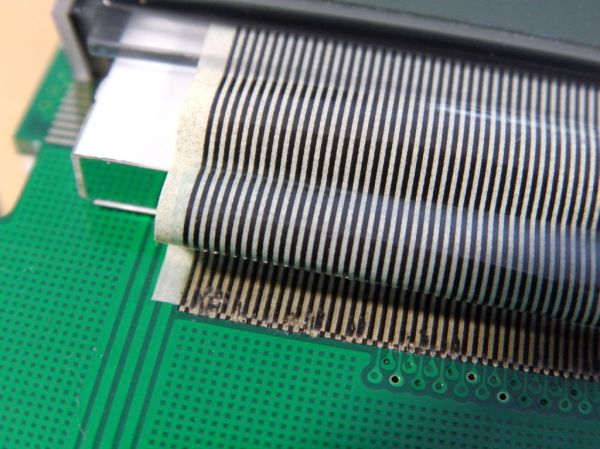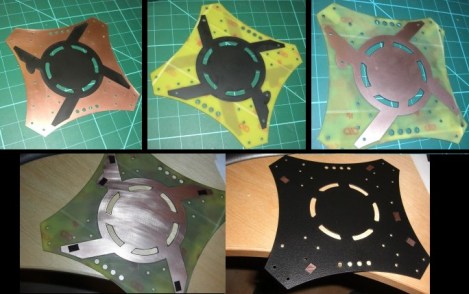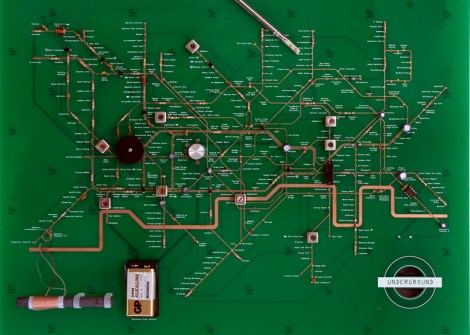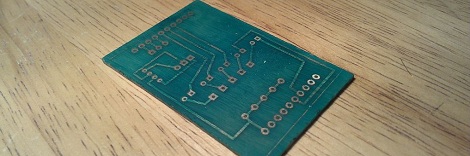Capacitive touch plants

Here’s a proof of concept for using plants as a capacitive touch sensor. The sensor is simply a hunk of double-sided copper clad board attached to a microcontroller. But it seems to be able to sense what part of the plant is being touched. [Thanks Fabien]
Adding wireless charging to a Nokia N900

This hack is quite common, but it’s still fun to see what hardware is being outfitted with an inductive charger. This time it’s a Nokia N900 that’s ditching the charging cables.
Wii carrying suitcase from a plastic tackle box

This Wii carrying case (translated) looks great and cost just a few bucks. It started as a tackle box for carrying around your fishing lures. But a bit of creative cutting and there’s a place for everything.
Browser based schematic and board layout
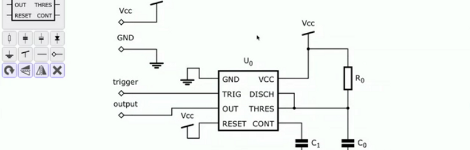
There’s a new kid on the block when it comes to circuit design. Circuits.io offers in-brower schematic design and board artwork layout. [Thanks ADIDAIllinie (and a few others)]
Bender-o-lantern

Halloween rapidly approaches and we hope that [Tim’s] carving of Bender in a pumpkin will inspire you to send in your own Halloween projects.