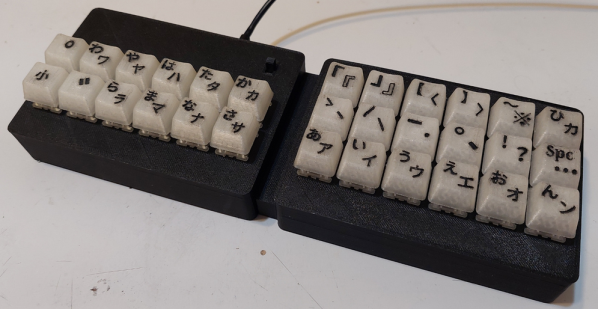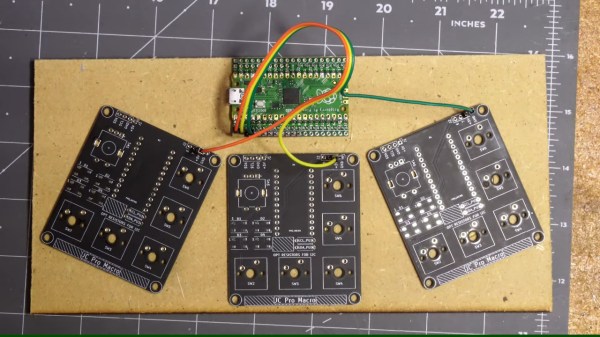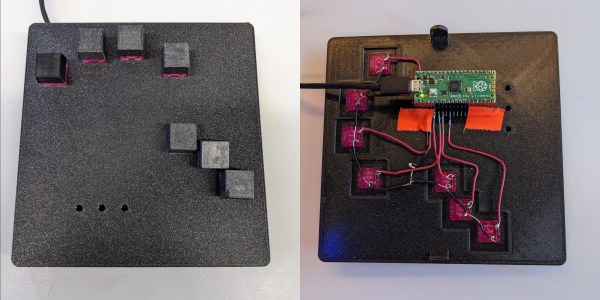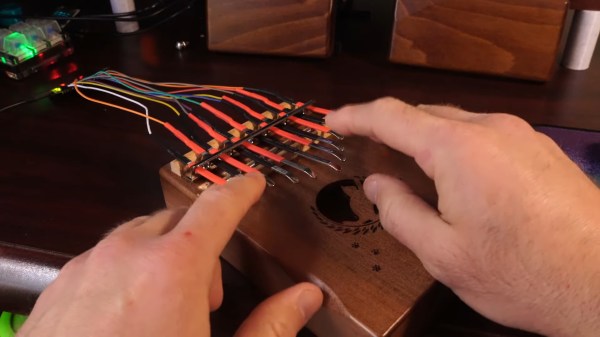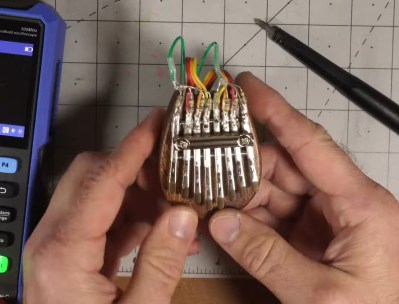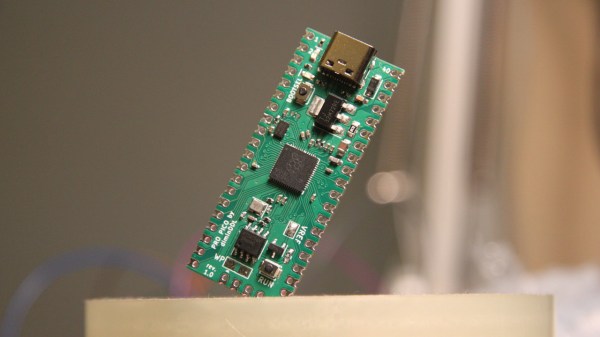[Stevenson Streeper] is a maker, and was recently charged with a serious mission. He had to prototype, design, and build a board game. A software-controlled board game, that is, and one that was 400 square-feet in size. As you might imagine, this ended up being a tall order, and he’s been kind enough to share his tale on his blog.
His client’s idea was for a giant interactive game board akin to the glowing disco floors of old. It had to play a game approximating the rules of “The Floor Is Lava.” It had to handle up to 20 players at a time, too.
[Stevenson] runs a company that delivers “Activations”—basically big showpieces for customers willing to pay. This wasn’t his first attempt at building an immersive attraction, but it was a big job, and a challenging one at that. He explains the difficulties that came about from a limited crew, limited timeline, and a number of difficult missteps. Hurdles included surprise unusable off-the-shelf hardware and the difficulty of hand-sanding 144 tiles of polycarbonate. One weeps for the project’s plight early on – if only the AliExpress tiles were documented.
He may have bitten off more than he could chew, and yet—the project was finished and to a decent degree of functionality success. That’s to be applauded, and [Stevenson] learned a ton along the way. Big projects can be daunting and can put you in a bind. As this story demonstrates, though, perseverance often gets you somewhere okay in the end. Video after the break.