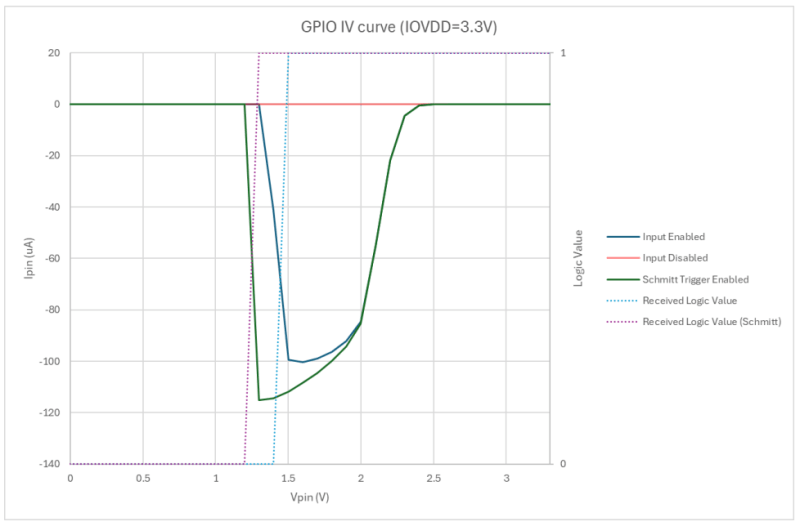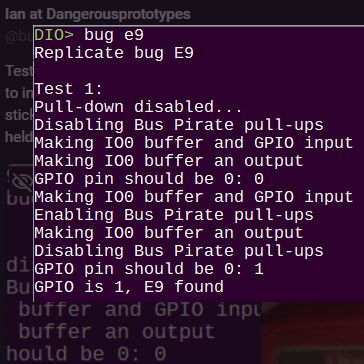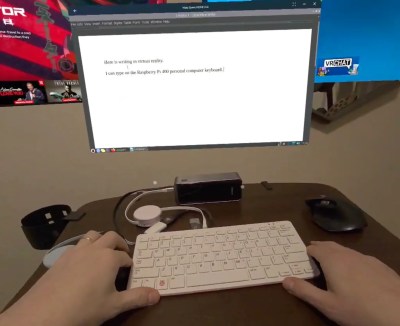Watch out, Gen X-ers — there’s a nostalgia overload heading your way, courtesy of this over-the-air TV simulator. And it has us feeling a little Saturday morning cartoon-ish, or maybe even a bit Afterschool Special.
[Shane C Mason]’s “FieldStation42” build centers around a period-correct color TV, and rightly so — a modern TV would be jarring here, and replacing the CRT in this irreplaceable TV would be unthinkable. Programming comes via painstakingly collected sitcoms, dramas, news broadcasts, and specials, all digitized and stored on disk and organized by the original networks the programs came from. Python running on a Raspberry Pi does the heavy lifting here, developing a schedule of programs for the week that makes sense for the time of day — morning news and talk, afternoon soaps, the usual family hour and prime time offerings, and finally [Carson] rounding out the day, because that’s all we had for late night.
As for switching between stations, rather than risk damaging the old TV, [Shane] really upped his nostalgia game and found an old antenna rotator control box. These were used to steer the directional antenna toward different transmitters back in the day, especially in fringe areas like the one he grew up in. He added a set of contacts to the knob and a Pi Pico, which talks to the main Pi and controls which “channel” is being viewed. He also added an effect of fading and noise in the video and audio between channels, simulating the antenna moving. The video below shows it in action.
For those who missed the Golden Age of TV, relax; as [Shane] correctly surmises after going through this whole project, Golden Ages only exist in your mind. Things were certainly different with 70s mass media, a fact which this build captures neatly, but that doesn’t mean they were better. Other than Saturday mornings, of course — those were objectively better in every way.
Continue reading “Broadcast TV Simulator Keeps The Nostalgia Flowing”