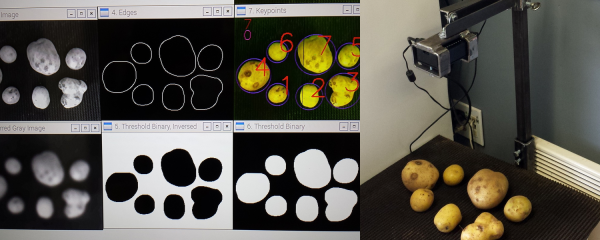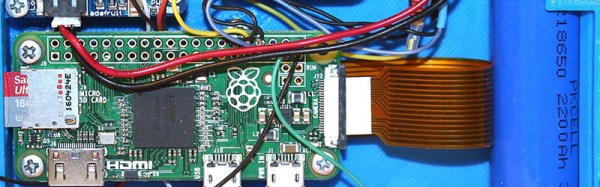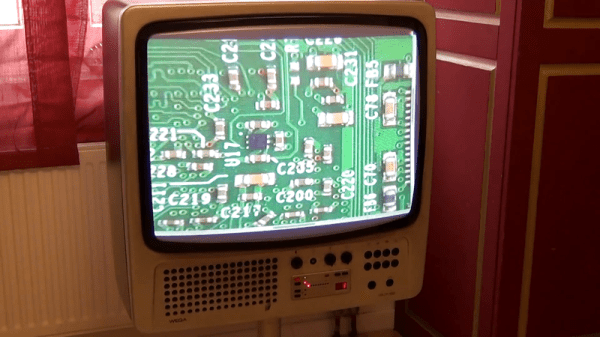Not sure where the potatoes were sneaking in, [24Gospel] did what any decent hacker would do: strapped a camera to a Raspberry Pi, hacked a bit on OpenCV, and built himself a potato detection system. Now those pesky Russets can’t get into the house without tripping the tuber alarm.
OK, seriously. [24Gospel] works for a potato farm as a systems/software developer. (How big does a potato farm have to be to require a dedicated software guy?) His system is still a first step, but the goal is to grade the potatoes, record data about size and defects, and even tell different potato types apart. And he’s found decent success so far, especially for the money. We don’t often build projects that need to operate in hostile environments, but we appreciate the nice plastic case and rugged adjustable steel frame that supports the Pi and camera over the sorting bed.
Even more, we applaud the hacker spirit here. [24Gospel] is obviously working in a serious production environment, but still he’s trying out new things in an attempt to make it work better. While it would be impossible to quantify the impact of this kind of on-the-job ingenuity, we bet it’s not insignificant. Why don’t we see more documented workplace hacks around here? Would the unsung heroes please stand up?
[via /r/raspberry_pi]